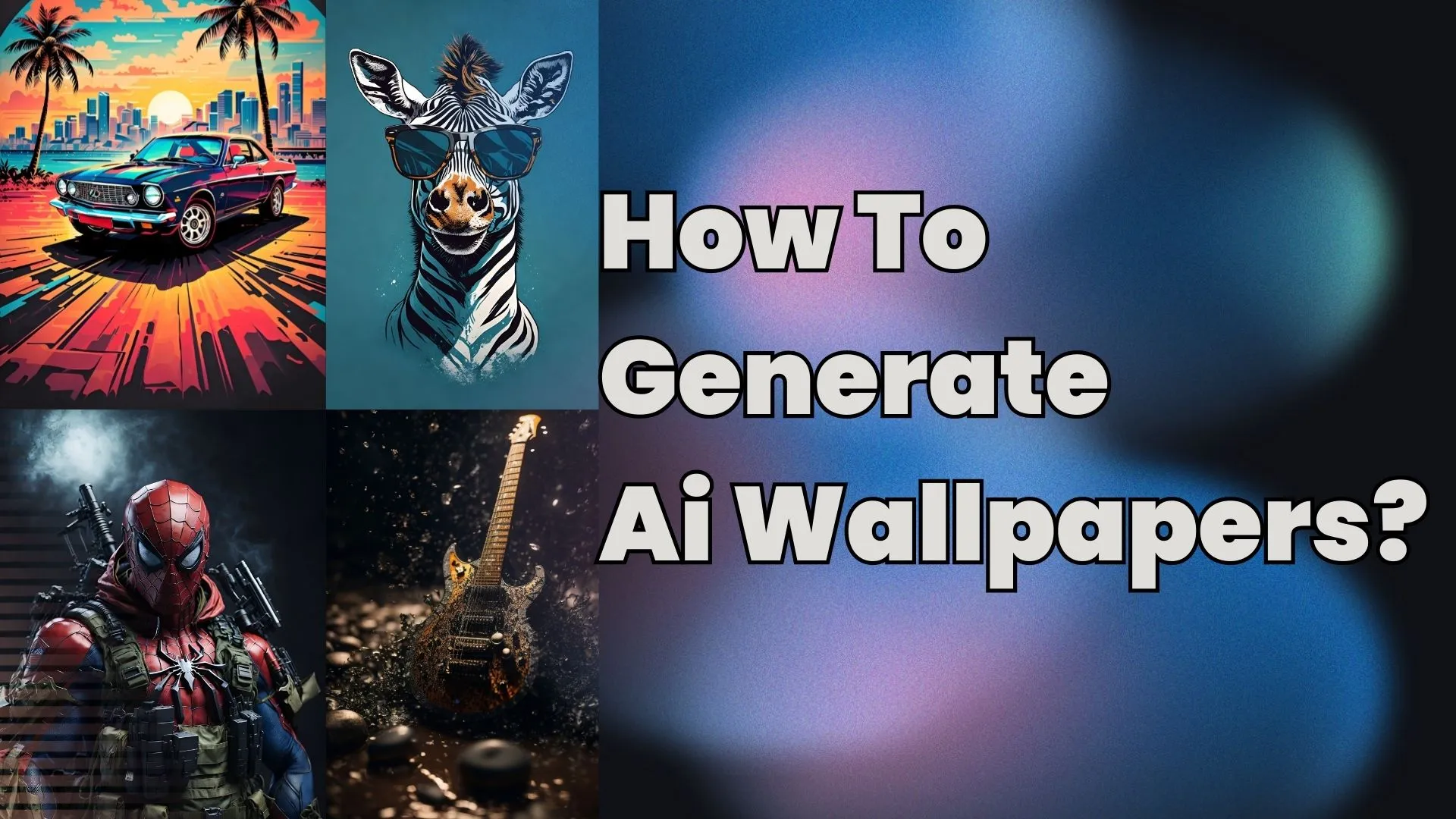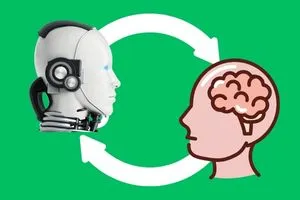When we connect our smartphones to our laptops or PCs, they suck up all our internet data. If you own a new laptop, you probably face this problem, and we wonder how we could save mobile internet on the laptop.
To save your mobile internet when connected to a laptop, you can change or disable the settings of automatic updates on your pc. Also, turn off Pc Sync, close background applications, and turn on live applications that use your mobile data. You can lower the setting to standard or SD if you use HD streaming.
Most of us get only 1-2Gb of mobile data daily, and if that too is consumed all by mistake, we regret that if what we have done. Let’s figure out why your laptop is consuming your internet data without your consent and how to troubleshoot this problem with some easy tips.
Related: Things to do before giving a laptop for repair?
Ways to connect mobile internet to your laptop
There are two ways to connect your mobile phone to your laptop to use the internet.
USB Tethering
In this method, you need a USB cable to use the internet. Just search USB Tethering on your phone settings and on it to use your internet connection. This method allows you to use the internet at high speed, just like a wired internet connection. Also, you can share files and photos on your PC to mobile.
Check out the best USB Cables for using the internet superfast on amazon.
Portable Hotspot
Most of us use this method of sharing an internet connection with the phone to Pc. But in this, you can only use this for using the internet, not for sharing your files to your computer. When we use this method, we lose data because several setting in pc has been set over ” download when wifi is connected.
Why is your laptop consuming so much data?
A laptop can consume your data in a few minutes, depending on your internet speed or technology.
For example, if you use a 3G modem or phone, which hardly a few people use, you may see that data consumption is slow compared to a 4G LTE connection, 10-20 Times faster than 3G.
1. Automatic updates
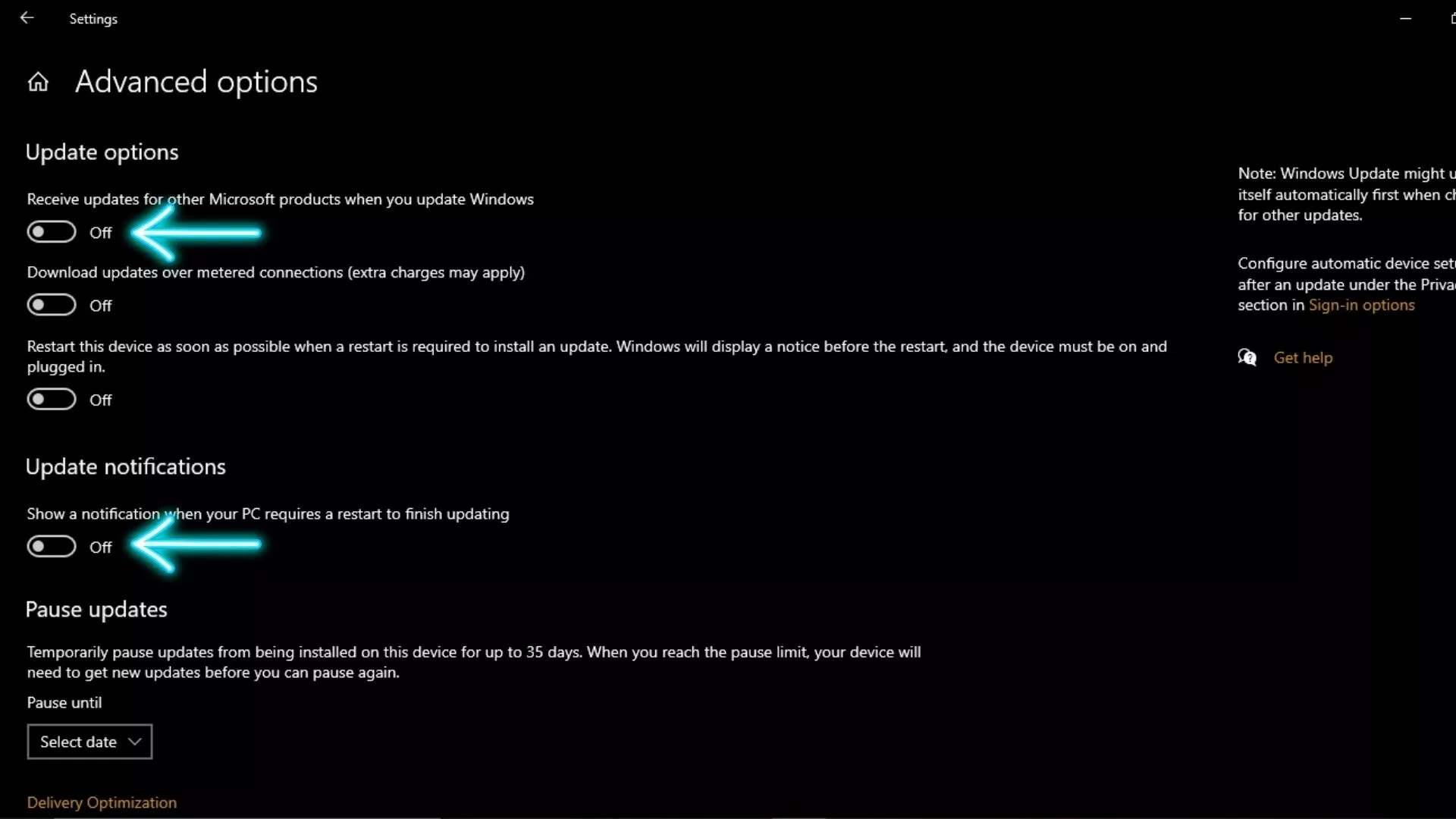
Automatics updates are the most significant reason you lose your mobile data when connected to a laptop.
Many people underestimate this thing. Also, when I got my new laptop, I didn’t have a fixed internet connection then, so I used my mobile hotspot.
2. Background applications.
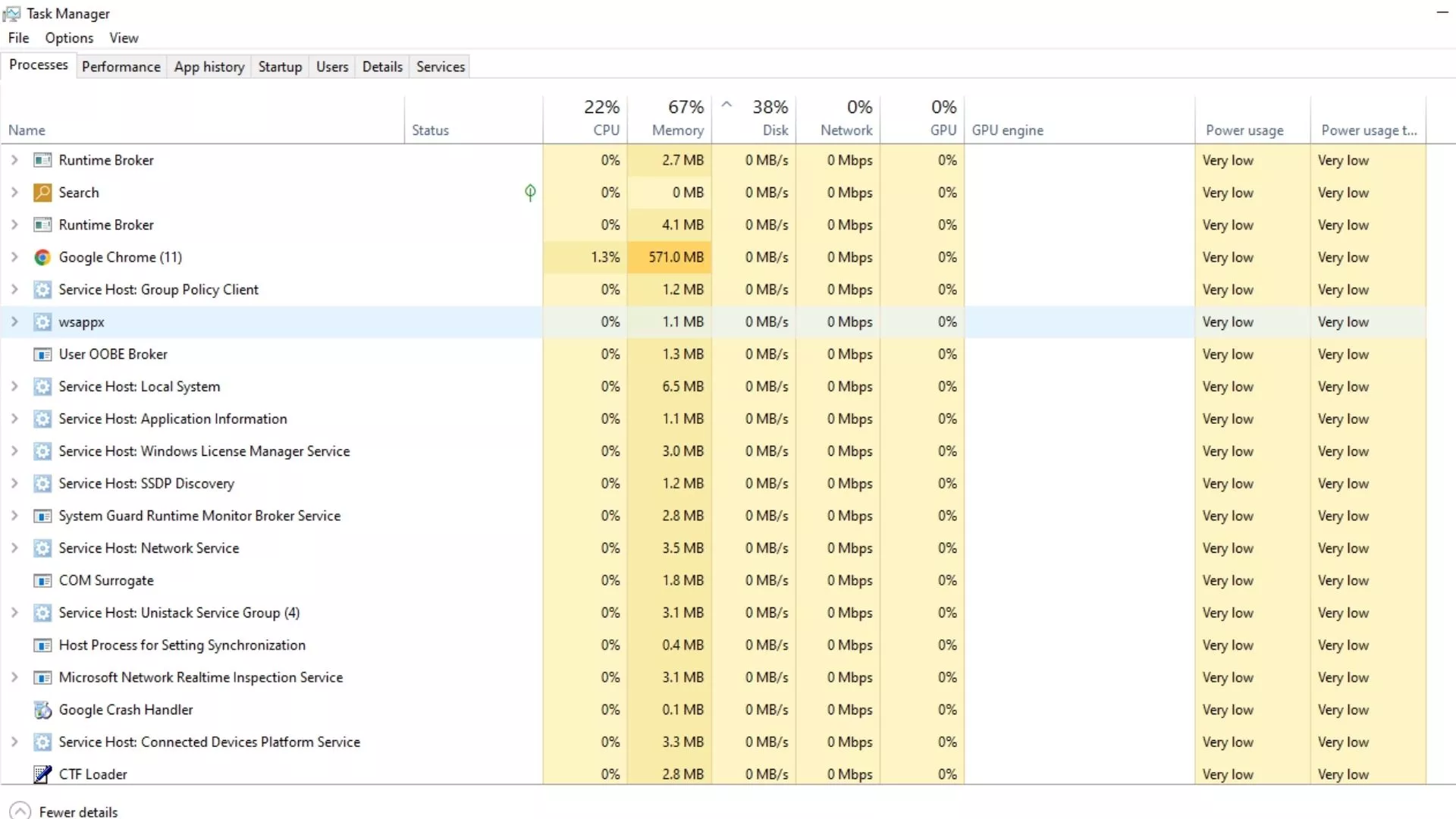
Several background applications on your pc may be running that connect to the internet to get updates. In photoshop, the creative cloud uses the internet and loads many things in the background.
I use task manager to turn off background applications. You can also use the “services” option to stop background applications for a permanent solution.
3. Antivirus updates.
I use a quick heal antivirus, and several updates occur daily whenever I connect it with the internet. This may be a reason why you’re doing your mobile data.
But only 10-20 Mb of data is used by my antivirus daily, not more than that. I don’t know about another antivirus, but they also don’t use that much internet per my analysis.
The problem occurs when you uninstall or reset your PC and install the antivirus. To update it may take several Mb’s of data.
4. Youtube Videos
I like watching videos on youtube but doing this costs a lot of data. If you watch videos on youtube of high quality, it will take you more data.
Here’s some data on how much internet data is consumed when you watch a youtube video per hour.
The higher the frame rate, the more you will lose data.
| Video Quality | Data consumed/Per/Hour | Frame Per Second |
|---|---|---|
| 240p | 225MB | 24-25 FPS |
| 360p | 320MB | 25FPS |
| 480p | 560MB | 25FPS |
| 720p (HD) | 1.1GB | 30FPS |
| 720P (HD) | 1.8GB | 60FPS |
| 1080p (FHD) | 2.2GB | 30FPS |
| 1080p (FHD) | 3.1GB | 30FPS |
| 1440p (2K) | 4.2GB | 30FPS |
| 1440p (2K) | 6.3GB | 60FPS |
| 2160p (4K) | 10.2GB | 30FPS |
| 2160p (4K) | 15.9GB | 60FPS |
5. Live Tiles
Most pc users use windows as their operating system, and you may have seen the live tiles. This mainly occurs when using windows 8, 8.1, or Windows 10.
The tiles may be consuming your internet data for no reason. You can see the tiles by clicking on the windows icon on your pc.
Tips to save mobile internet when connected to a laptop.
I have told you about the factors that may cause you to lose your mobile data. Let’s check how you can save your mobile data when connected to your laptop.
1. Turn Off Updates.
Turning off the automatic updates will save a lot of your internet. Many forget to turn it off because we frequently use permanent Wi-Fi or a broadband connection. But when your wifi is not working, or you have issues with your fixed internet when using mobile data.
For Windows Users
Click on the windows search option > type update in the search bar > Click on the Check for updates > Click on Advance option > Off all the updates.
For mac users
Open system Preferences > Click Logo of apple > Disable the Automatic Updates.
2. Turn Off Background Applications
Several applications running in the background can drain your mobile data. Applications that require internet connectivity should be closed before you use a hotspot.
You can also change the setting of applications and disable them on the startup of your computers.
Also, when you use the internet from your phone, try not to open one or more two applications on your PC because you don’t know whether your app needs an update.
3. Limit your connected users
There may be one or more users connected to your internet connection. Limiting this by going to your hotspot setting and limiting it to 1 user is better. Also, you can change your hotspot password frequently or once a month so that the previously connected users cannot connect.
4. Set your data limit
You have to find the one-time data limit option, and the default option is given to set the data limit consumption over a portable hotspot to 200 Mb.
Using this setting, you can set the data consumption, and once you have reached your limit, the internet connection will be closed. But don’t worry, you can have internet access by switching it off.
5. Watch videos on low quality
Just use 360p quality to watch videos on youtube to save your mobile internet data. I don’t know if you may have observed or not, but the video with a lot of motion will consume more data.
You can observe this when going to youtube and watching a music video on 480p and now watching a whiteboard animation video with the same quality of the same duration.
You will find that the music video will consume more data because of the images produced. Whereas in the whiteboard animation video, you will see fewer data used.
Is using mobile data suitable for your Pc?
I cannot say clearly whether you should use mobile internet data with your pc or not. If you don’t have a fixed internet connection, there’s no other option left but to use your mobile phone.
Getting a fixed internet connection may need money, and most people don’t get it unless their family members or friends agree to use it or share it.
And getting mobile internet is cheap; however, the plans are pretty expensive if you calculate it per/GB.
So if you want to use it for browsing and simple studying purposes, you can do it. But this is not meant for downloading huge file types.
Remember, when using your mobile data, always use a password-protected connection. If you do so, you will be on the safer side, and people around you will not be able to steal your internet.
What should you do in the end?
Now you know the things and tips for saving mobile internet when connected to a laptop. But if you often use the internet a lot, then time to get a Wi-Fi or line-based connection.
You can talk to your friends about this or search for it on the net to get an internet connection. In this way, you save some bucks.
FAQ about saving mobile internet on laptop
How much mobile data does a laptop consume in 1 hour?
During normal browsing, usage laptop uses 300 Mb – 500 Mb of internet data per hour.
- How Much Do OMR Sheet Cost? Why Should You Use It before exam?
- How To Get Zedge Payments Thru Dots? With Payment Proof
- Best AI Wallpaper Maker! Know How I Earned Money From It!
- How Much Money Do Blogs Earn In 2024? Know Some Important Factors.
- Zedge Account Suspended! What To Do Next?
- How to Make $100 Per Month on Zedge: A Realistic Guide!
- 11 Tips That Can Make Your Clear One-Day Exams.
- How To Get Your Lost Certificates From School And College?
- Get Your Degree Online – How To Apply For A Degree Certificate.
- Do Examiners Check Word Count On Answer Sheets?
- Why Are OMR Sheets Rejected? 6 Common reasons that you should know!
- 5 Best Pens For Using On OMR Sheets Popular In India!
- How To Make Your Site Appear In AI Suggestions?
- I Asked Google Bard These Questions About Blogging, And Look What I Got!
- How To Write Answer Targets On Blog Posts?