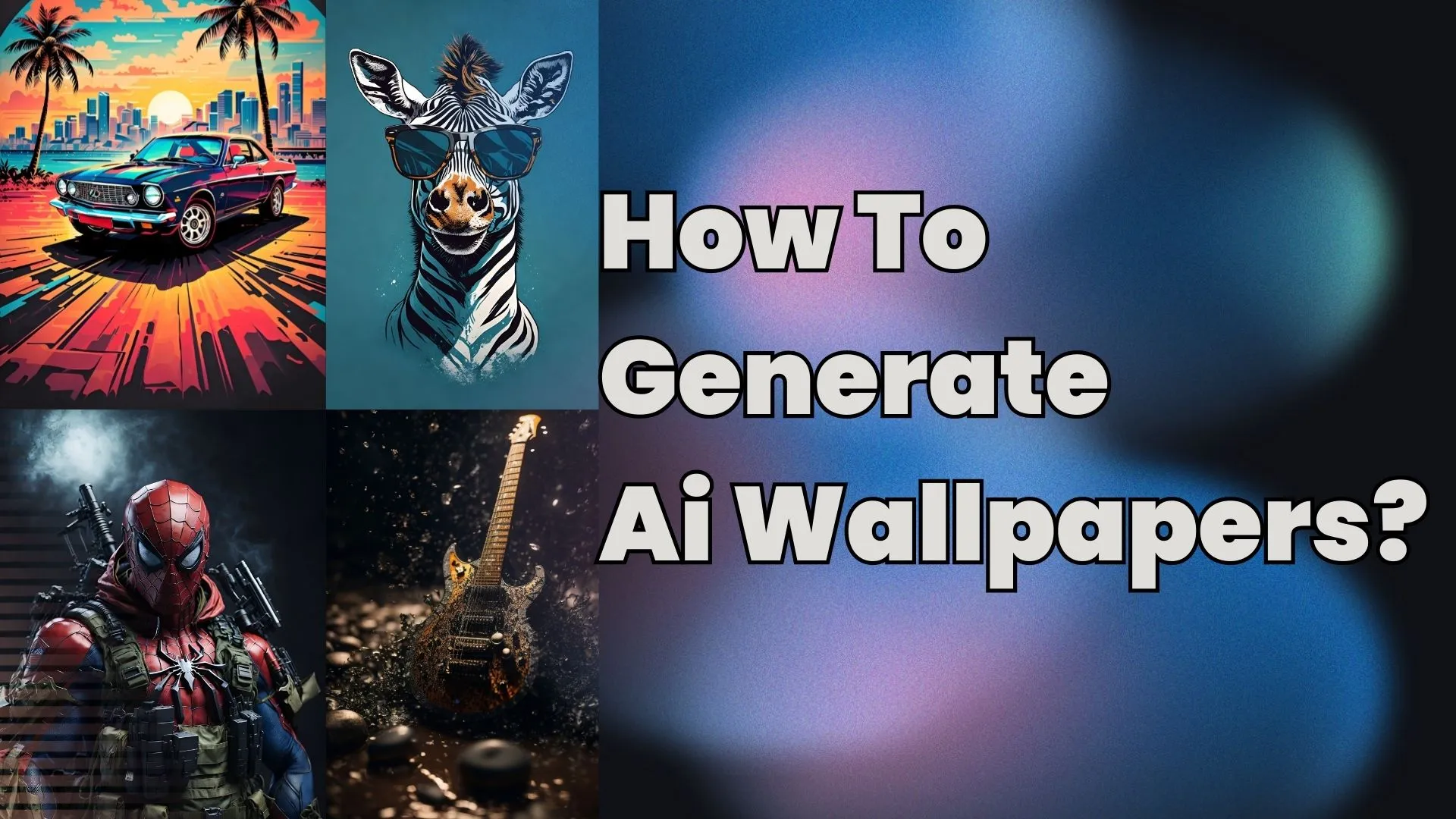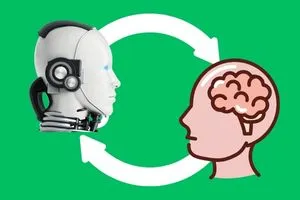Should you delete older content on your blog or from your website? If yes, then what benefits will you get from doing this?
In this post, I have mentioned all the information related to deleting your older blog post and content from your blog.
Older content means the content you have written or uploaded on your blog during the initial start of your blog.
The main reasons for deleting it would be.
- It’s not bringing that much traffic.
- It provides less or no information to your readers.
- The content is outdated.
- It contains false information.
If your blog is old, you can delete the older content. New bloggers at least need to wait for about 8-12 months to get results about the type of content working on their blog.
Deleting the older content is not necessary, but this can increase the site’s authority. Less content on a blog with high visitors makes your site valuable.
Should you delete older content from your blog?
There may be many reasons you should delete your older content. But if you are unaware of SEO rules, consult a professional before deleting your older posts.
Otherwise, you may end up deleting valuable posts on your blog.
Reasons why you should delete your older posts
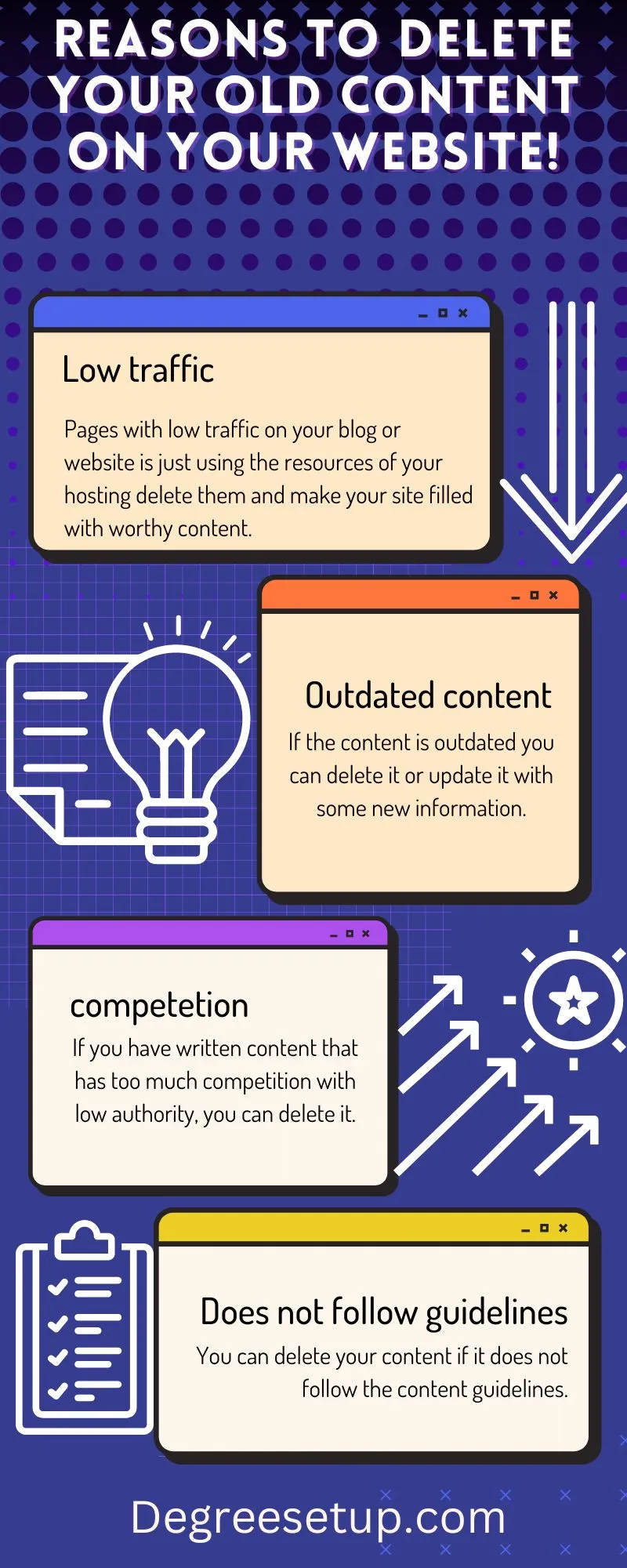
There are multiple reasons why you should delete your older content. Some of you may know that, but some people won’t know about it. Most new bloggers are those who have created their first blog.
1. Low traffic
The biggest reason to delete the content is that it’s not getting enough traffic.
If you have a blog with 100 articles, you are getting about 100,000 visitors per month. That means each article gets an average hit of 1000 per month. But there may be 10% of articles in your blog with under 500-100 views per month that type of content should be deleted.
2. Post is not structured well
The structure of the blog post is essential for writing. You may not have structured tags commonly used in articles and blog posts. Here are some standard tags that you may have missed out on using.
- H1, H2, H3….H6 tags.
- Alt text in images.
- Bullet points.
- Short paragraphs.
- Images and video content.
3. Outdated content
The third reason to delete your content is that it has outdated content. The content about technology or information related to anything which does not exist today.
Outdated content is something that has low search frequency. Due to this, even your content appears on the first page but no one-click because they don’t want this information.
4. Old news
If you own a news-related website, you can delete the older news. Suppose your site covers national, international, and local news. In that case, you can consider deleting the local news content as very few numbers of people read this compared to the other two ones.
5. Does not satisfy the user intent.
Your content does not satisfy what users need. And they bounce back from your site and find the results that they are looking for.
This lowers your rankings, and you lose the small amount of traffic you were getting from other visitors too.
This happens when you write content without proper research and citations. Also, sometimes thin content on your content is unrankable on search engines.
6. Content is too competative.
New bloggers with no experience in SEO and competition write content they like without researching and analyzing the competition.
Hundreds of authoritative sites may rank for the same content you have written.
The lack of traffic on your content is due to the following:
- Same content as others has written.
- No uniqueness.
- Does not contain any data or original research.
7. Content does not follow guidelines.
While writing content, you may not have followed the content writing guidelines. These guidelines have basic rules such as.
- Providing quality content to your readers.
- Doing deep research before writing your content.
- Gathering resources from authoritative sources.
These are some basic rules you need to apply to your content. Suppose you haven’t done these things. Either update or merge your content or delete it.
What to do if you don’t want to delete the older content?
You can perform other things on your blog if you don’t want to delete your older posts. There may be many reasons for it, such as:
- Your content may have backlinks.
- There may be minor traffic on your content.
Update the post
To update the blog post, get new information from authoritative sources. At the same time, updating the older post change the values of stats and data if you have any with the new one and link out the external sources.
If you have images and videos on your blog, consider changing them with a new one.
Merge the content
You can merge your old content with new one. To do this, you must copy your old content and paste it into a new post. But make sure while removing the post, you delete all your URLs from the internet.
Change the title of the content.
Changing the title may also help your older blog post, but you may get 404 errors on your site. By changing its title, you can add more content about a broader topic to your blog post.
How to delete the older content on the blog?
Deleting older content on the blog is simple, but just deleting the post from a database or CMS you are using is not enough. To delete your content entirely, you must also remove it from the internet.
If you have watched the above video, you may know how to remove the links easily from the search engines using the google search console.
But to make it easier, you can see the images below to delete your older content.
Steps to remove the content from the web.
- Step 1 – Copy the link to the content you want to delete. It should look like (www.yourblogname.com/contanturl).
- Step 2 – Now, visit the search console and look for the removal option in the Index tab.
- Step 3 – Click on the new request and paste the links to your content. You can also choose “remove all URLs with this prefix” to remove the entire category.
- Step 4 – Do this thing with the bing webmaster too. You will see a remove links option there. Just paste the link you want to remove.
- Step 5 – The primary step is to delete the main content from your WordPress dashboard or CMS.
Note: You can temporarily block a URL using these tools. To delete the URL permanently, you need to delete
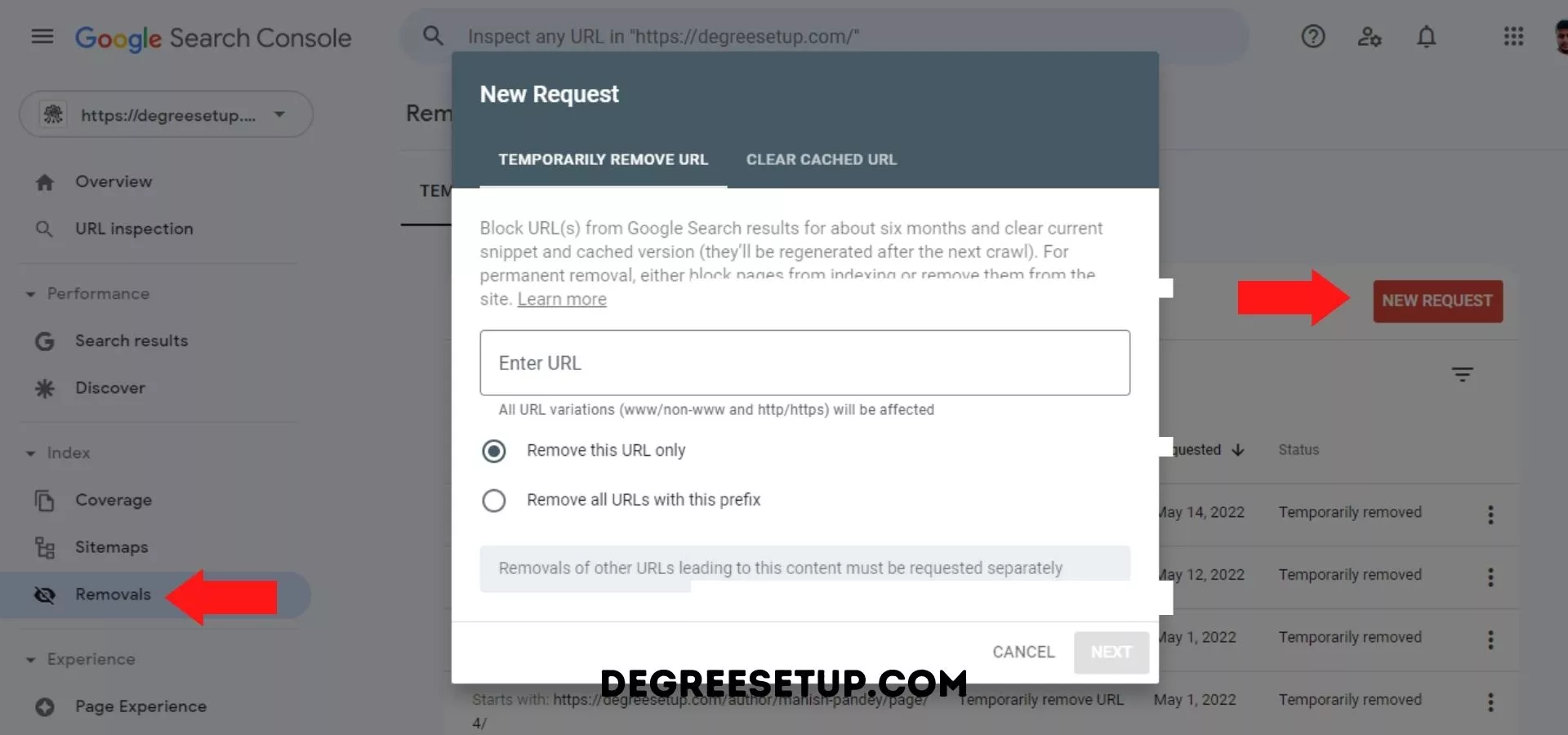
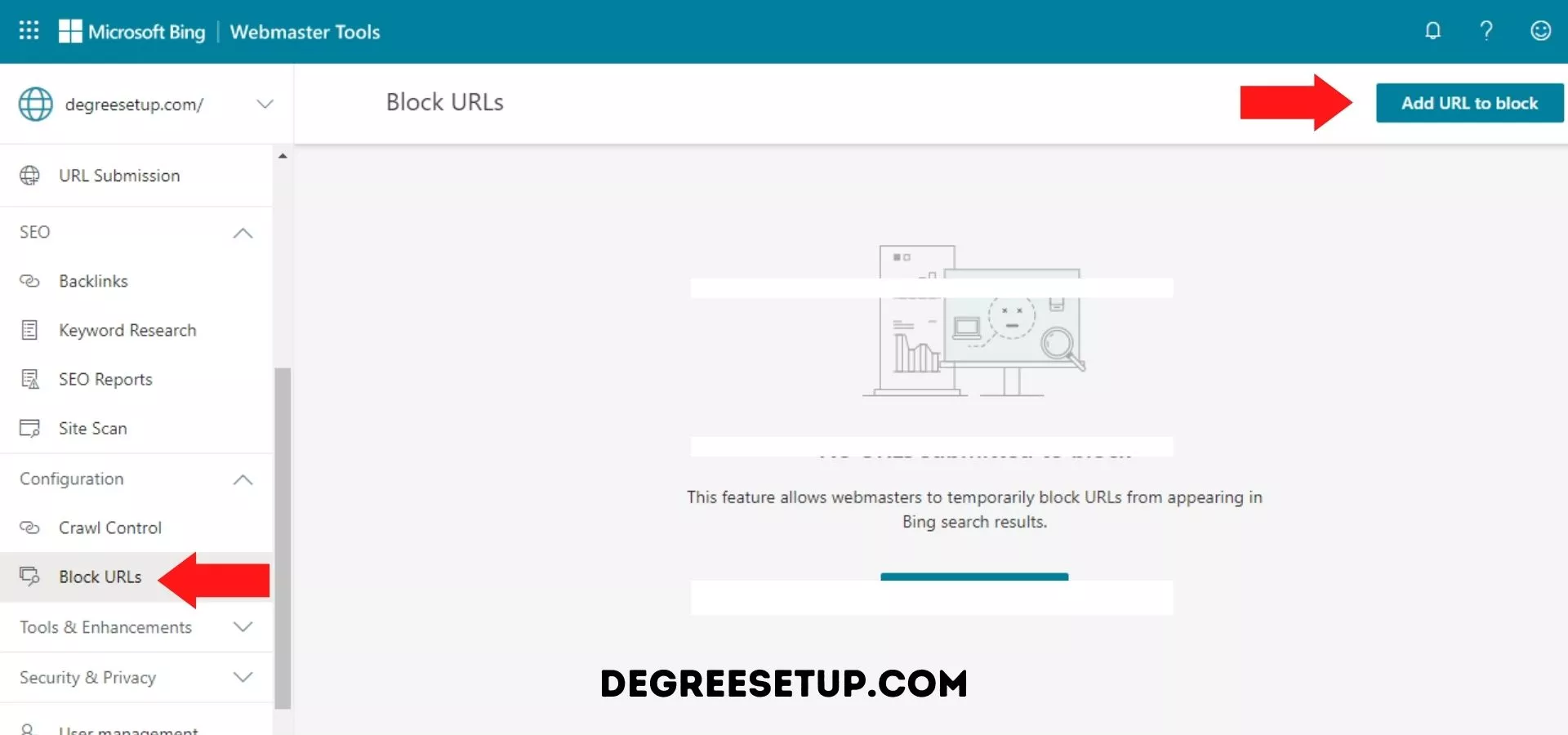
FAQ
How often should you delete posts?
See what type of content is not performing and delete that content. You can do this over a gap of 3-6 months.