
Do you use too many images on your website or blog?
Well, it’s time to get care because if you are using someone’s images without their consent. You can get into some terrible trouble, which can turn into legal.
Here on degreesetup.com, I have come up with perfect ideas about how to use someone’s images and photographs quickly and at a meager cost.
How to get permission to use images legally?
You use two ways to take permission to use images on your blog and website.
- Buying images from websites – A variety of websites provide copyrighted images. Pay a certain amount of money and get your image instantly. You don’t need to take permission once you buy images from here.
- Contacting photographers thru social media platforms – You can visit social media platforms such as Instagram, which is the best to get images at affordable prices. You can also negotiate about the price and get their consent to use images.
Related: How many images to use in a blog post?
What are copyrighted images, and how can they create problems for you?
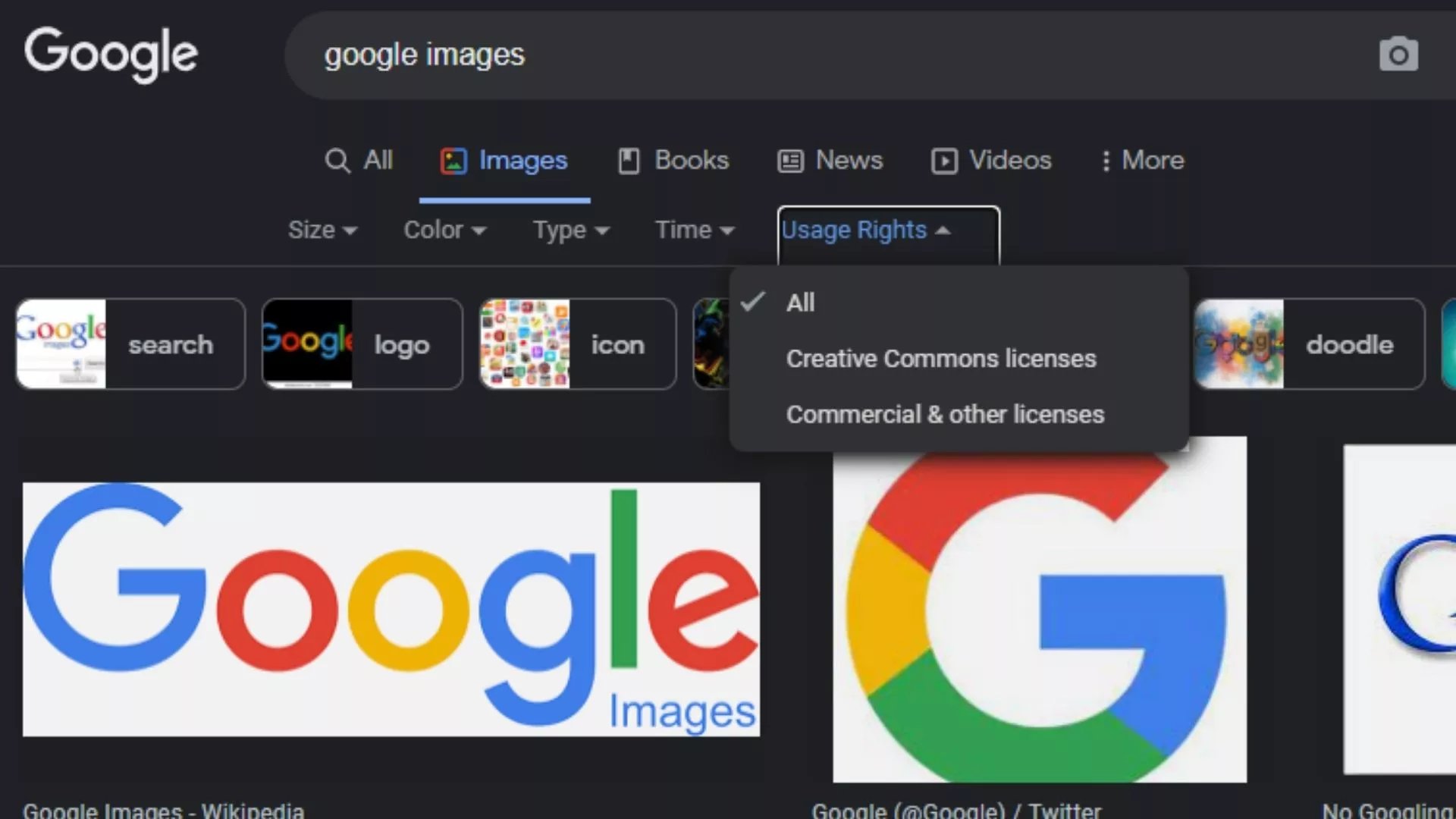
There are two kinds of licensed images available on the internet.
- Creative commons
- Copyrighted.
Creative commons are free to use images, and no consent of any person is required. Now let’s know about copyrighted images.
Copyrighted images cannot be used for commercial purposes, and if you use them on your website or blog without the owner’s consent, they can legally file a case against you.
However, copyrighted images can be used for fair use, research, and reporting purposes. In some cases, you can use copyrighted images by giving credit to the owner if they want to promote their brand or want credit.
Related: The best image format for website: What and when to use?
Why should you use copyrighted images?
The main motive for using copyright images is because it has uniqueness and has an extra factor that other free images are unavailable on the internet.
Free websites such as pexels.com, unplash.com, pixabay.com, and several other websites provide free stock images. But most big and small websites use the same images in their blog.
If you don’t believe me search for any images from pexels.com in google images. You will observe that multiple websites and blogs have used the same image.
There is no problem using free images, but you must do things differently to separate your blogs from others. And using attractive images and graphics in your blogs can make a huge change.
When should you take permission to use images on the website?
The main problem occurs when the image owner with a copyright of any particular image can go to court to file a legal case against anyone who has used it without their consent.
Read this fair use document about copyright law.
To compensate the owner, the court may charge a fine from the person who has used the image without consent and take extra charges from the respondent.
Whenever you use any image from the internet, make sure to link it out of its source. You can protect your website and blog from being reported using copyrighted images.
Sometimes, the photograph owner or image may contact you first to link to their profile for the image credit.
Platforms that provide copyrighted images.
There are a variety of platforms on the internet. But as a blogger, I use only one platform to design my blog post and other graphics-related jobs.
I use canva for multiple purposes, such as making youtube thumbnails, posters, video templates, and many other things. However, there are thousands of templates in canva for design purposes, but I don’t use them regularly.
Taking about the images copyrighted images. I used the pexels.com and free plan of canva a few years back, but I have been using the paid one for the past three months. And I must say this platform is value for money.
Canva also provides various other features other than just providing the images only. So you must take it if you are serious about blogging.
How much does a copyrighted image cost?
The cost per copyrighted image starts from $3 to $100. Stock photo websites sell low-quality images as multiple people can use them, and if you want exclusive uses, you need to buy images from individuals.
The cost of copyrighted images depends on various things, such as.
- The niche of your website.
- Photographer experience.
- Quality of image.
- Is an image edited or not?
- The platform you are buying from.
The most expensive images are in the wildlife and sports niches, and the less expensive are in the consumer electronics niche.
Final suggestions
Using images is suitable for the website it increases the ranking and helps optimize your content online. But only use images when it is necessary to do so.
When you make your first blog or website, you can use free stock photos in the initial days, and when you make money from that, you can replace your images with more attractive ones.
Just not images for image SEO; you can also use graphics and infographics in your blog to make your content better and easy to understand.
However, using images and photos is a secondary objective in blogs or websites. Make sure to focus on creating quality and well-described content to help your audience.
FAQ about permission to use images in blog and website
Can you use video snapshots as an image on your website?
Yes, you can use but only after getting permission from the video creator or owner of the video. This also comes under the copyright act.
Which kind of images to use in a blog post?
Don’t use lame images such as shaking hands, the back of any person, or happy faces. Instead, use images with some data, visuals, and information.


