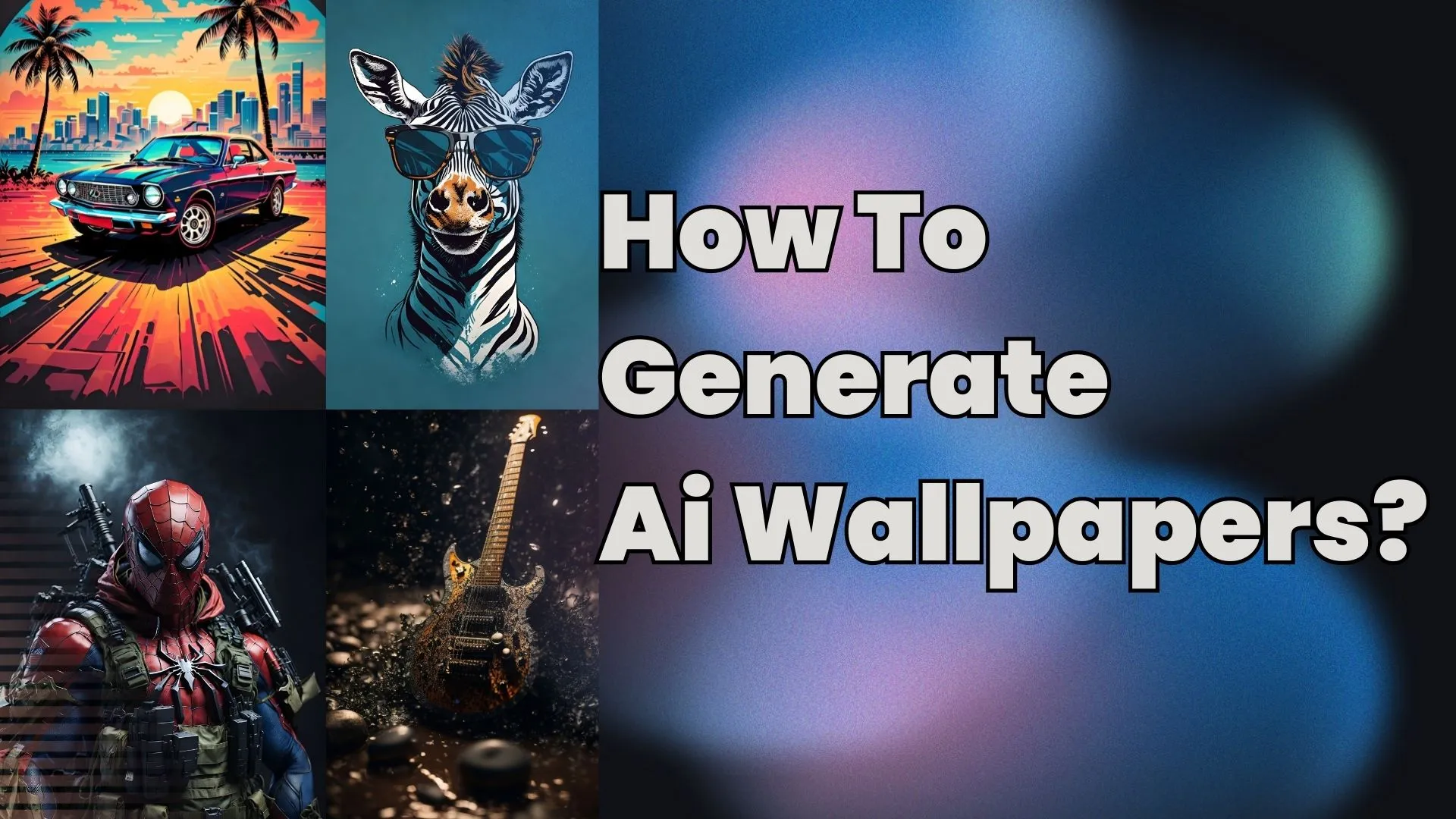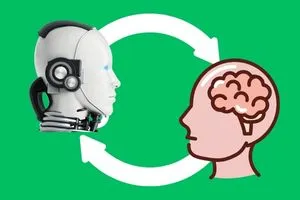Creating posters, flyers, and other images on canva is easy, and most people opt for this platform for this reason only. But if you are a blogger or any other content creator, you can learn how to create 3D-looking designs with just a few clicks effortlessly.
I have been using canva for 4-5 years now. I have created thousands of designs using this fantastic platform. Here I will share my experience using this product and how you can make different-looking images than others, making your content clickable and appealing.
Note: This post is more helpful for those using canva pro than those with the free version. In the paid version, the designs are free to use without any watermark.
Step to create a 3d looking thumbnail on canva.

- Step 1 – Go to canva, and in the search bar, type thumbnail.
- Step 2 – Select a blank template and go-to elements.
- Step 3 – Now, in the search bar, add “3D” after or before designs such as “3D circles”. You will get various designs and use them to make your design.
- Step 4 – You can use your creativity and make thousands of designs present on canva.
- Step 5 – You can even find similar 3d text and use pre-made templates that you can use.