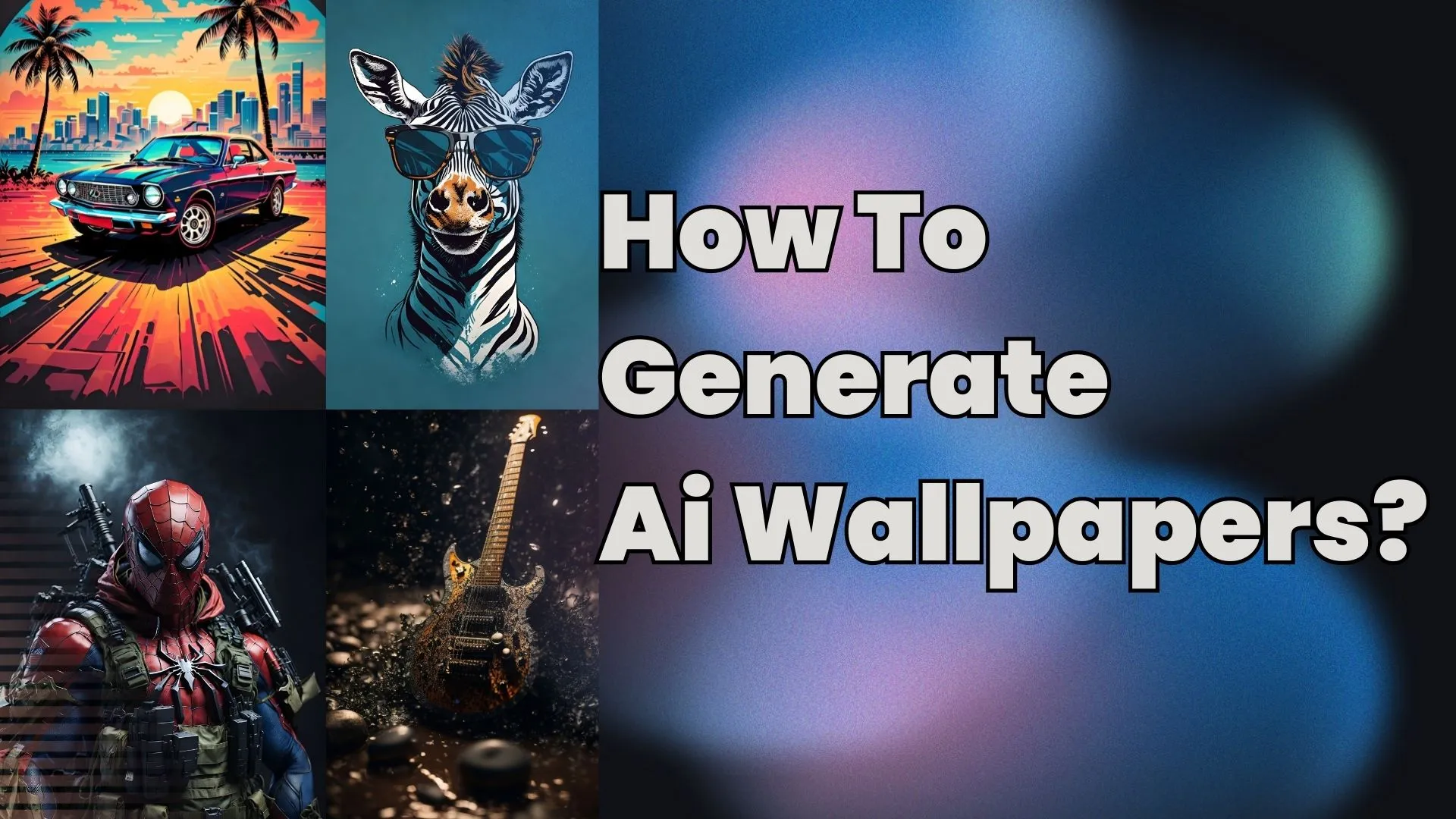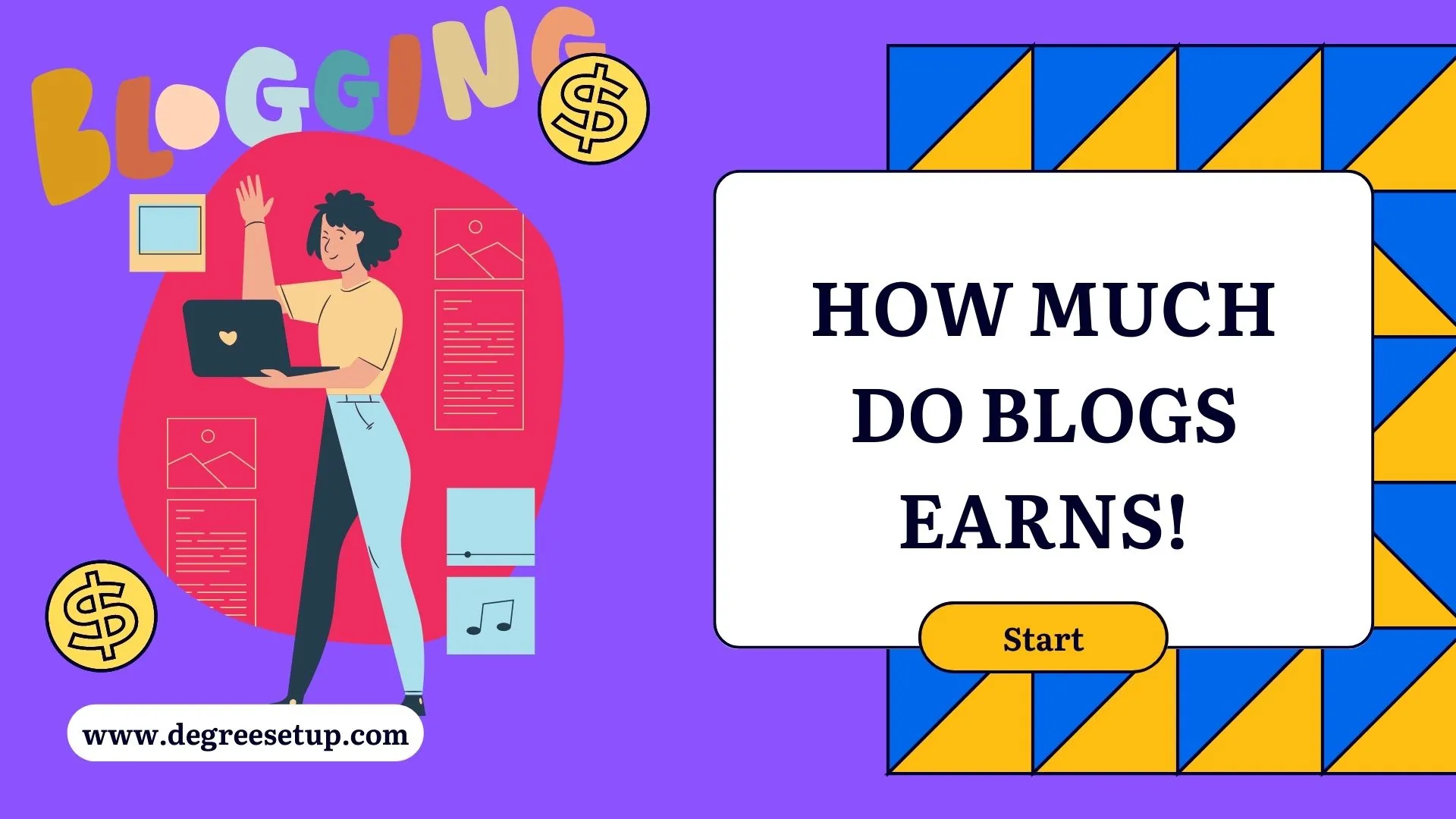Bot traffic is traffic on any platfrom that is generated using software or any application. Bots are essential, but some bots can ruin your website and lower its ranking on the search engine results page.
Google bot is one of the essential bots that help to find all the content by crawling them and making them appear on the search engines.
But that does not affect our site. That is good. But you should be careful about bad bot traffic, which brings high traffic to the site, lower rankings, and pages that do not appear to the searchers.
I am writing this post because one of my blogs has gone thru bot attacks, and luckily, I figured out and fixed the issue and avoided all the bots that were affecting my blog.
In this post, you will learn how to identify bad bots and eliminate them using some tools coming to your website or blog. Make sure you have a WordPress site, or you will not get the same results I got.
So how can you avoid bot traffic on your website?
To avoid bot traffic, you can use captcha, plugins such as wordfence, and CDN like Cloudflare. Using these tools, you can block specific continents, countries, IP addresses, hostname, and URLs.
Steps to avoid bot traffic on your blog and website.
Note: These tips will work only for those website owners having a WordPress site.
Using Captchas
Captchas are a standard solution for stopping bots from coming to your site. You just have to put a code on your main pages where your visitors log in, checkout, or write comments. For more info, you can watch the above video.
You can use google Recaptcha or Cloudflare captcha to make real users visit your websites. And avoid bots on the bottom.
Other than that, there are many captcha plugins that you can use on WordPress. Here is one of them that I am using on my blogs. Download the reCaptcha plugin and read this entire article to set up your site.
Use Cloudflare protection.
I noticed a sudden increase in traffic to one of my new blogs. I was happy that I was getting traffic in this short time, but when I went to my analytics, the two countries where the increased traffic suddenly increased were Czechia and Seychelles.
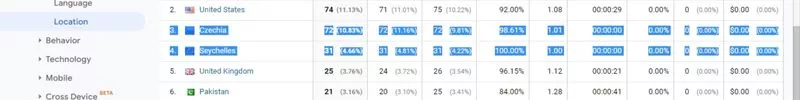
As you can see in the image below, the traffic came, but the session duration was zero from this, I figured out this was bot traffic, and I was not the one to have this. There were some other content creators on Twitter that were talking about this.
The step that I followed was to avoid these bots.
I used Cloudflare’s free plan to follow these steps and requested that you join Cloudflare and connect it to your site.
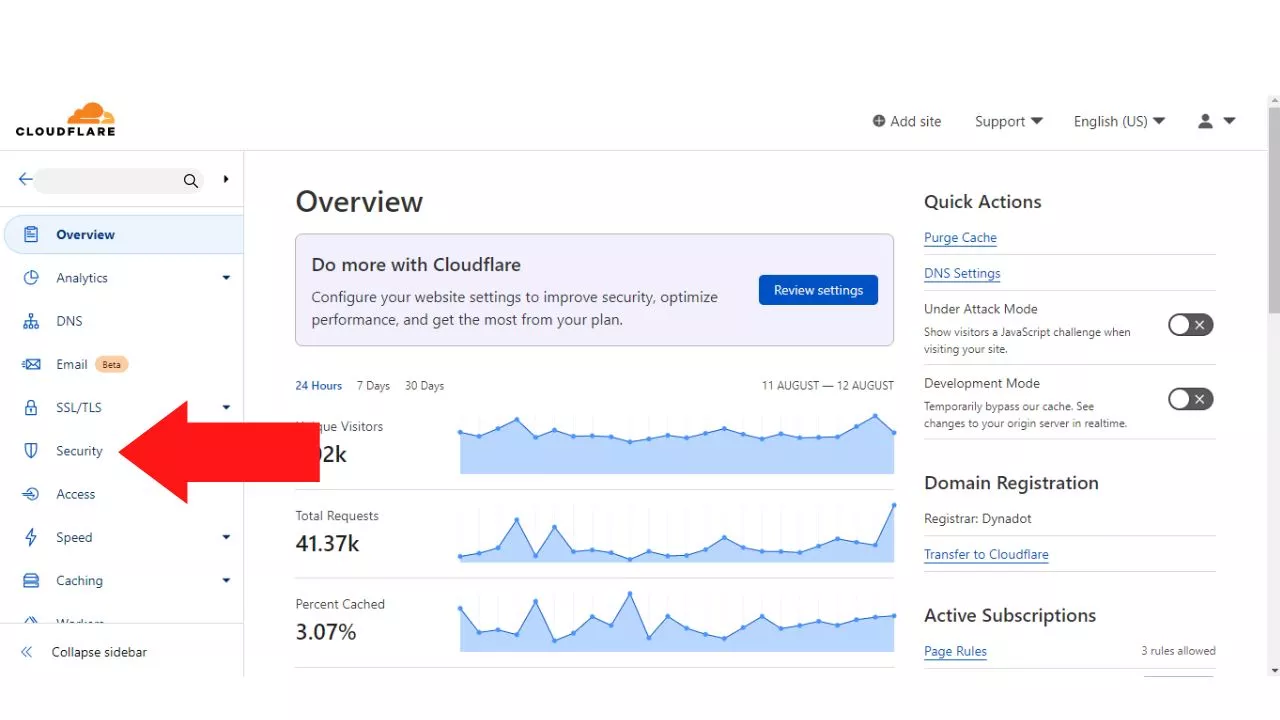
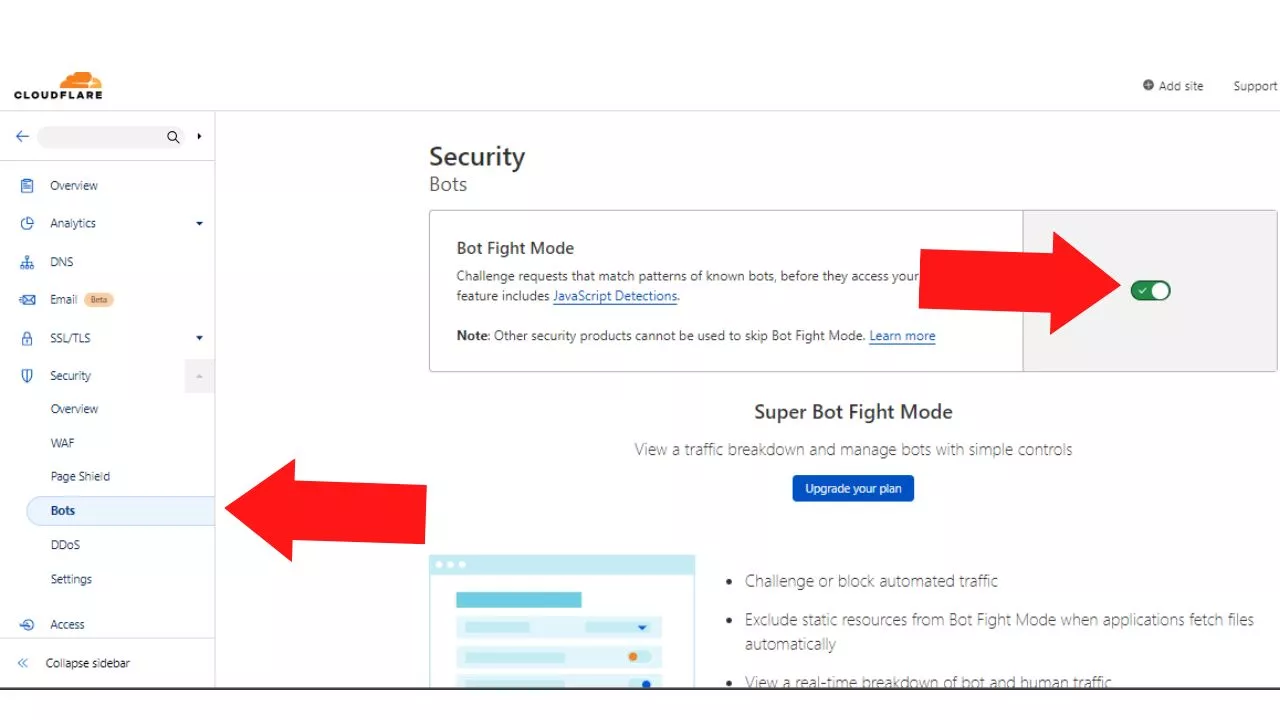
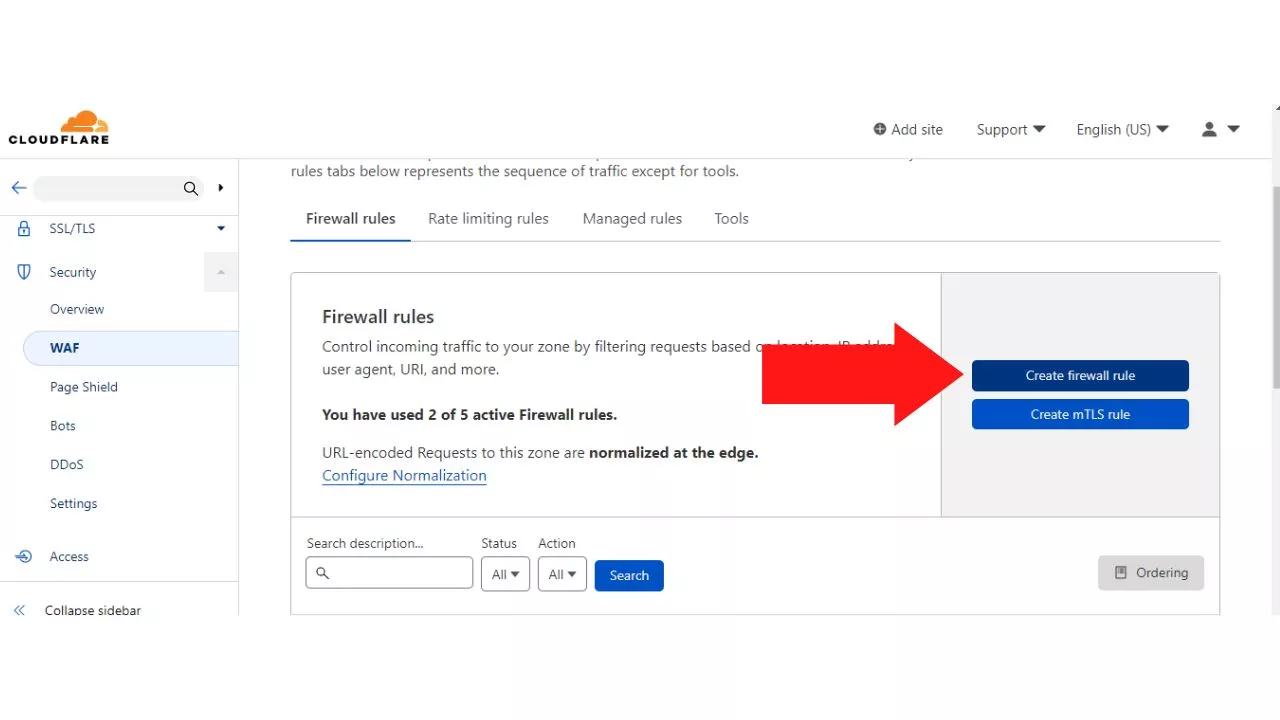
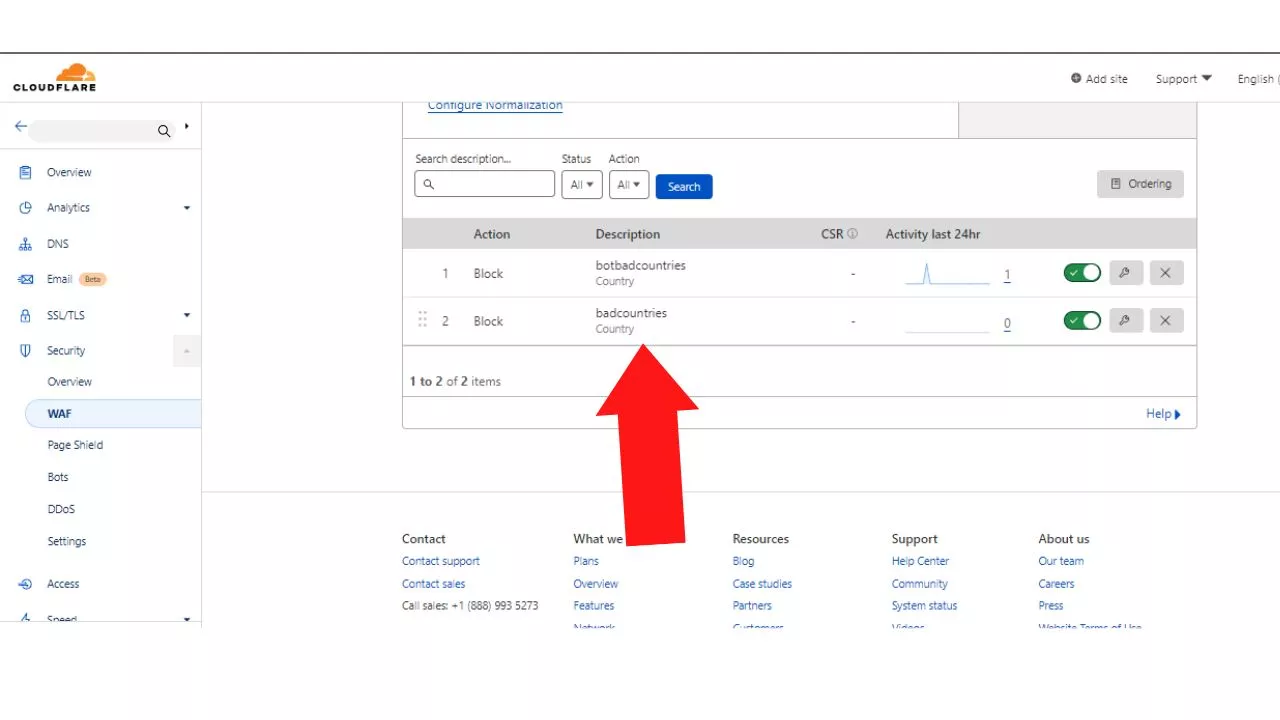
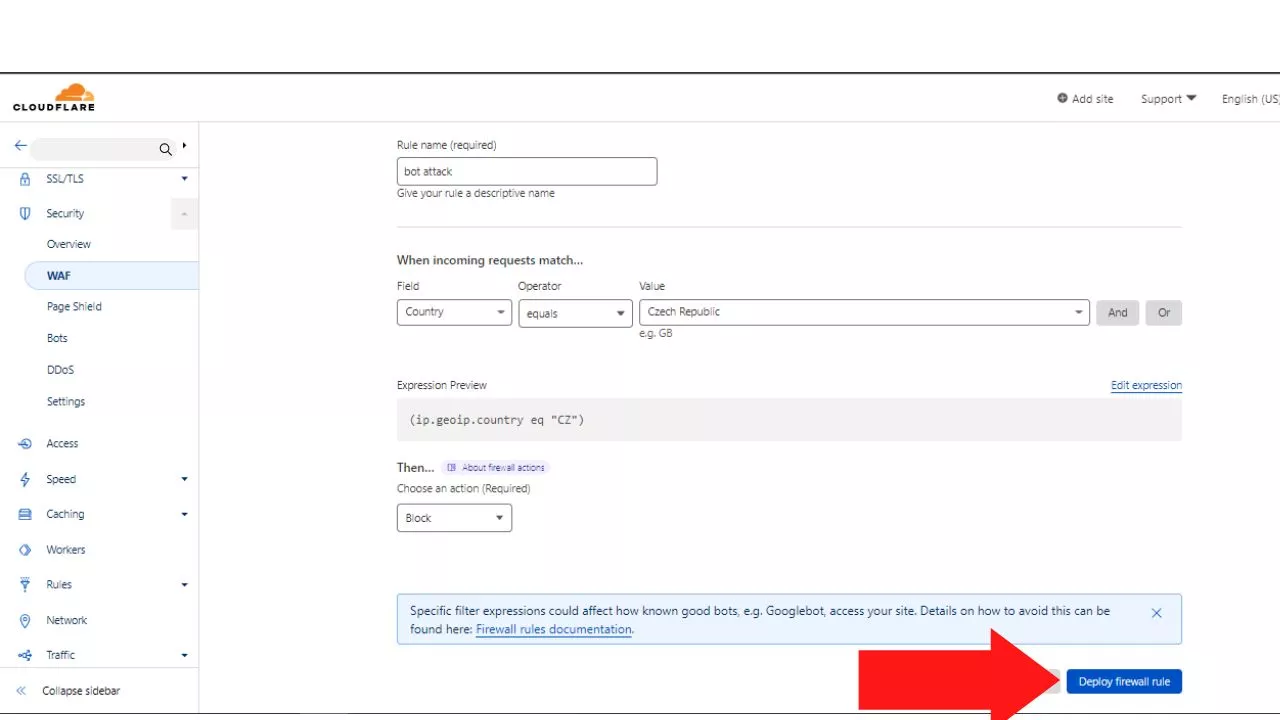
- Step 1 – Create an account on Cloudflare and connect with your WordPress site.
- Step 2 – In the dashboard, you will see Security. Now click on the drop-down option and go to WAF (Web Application Firewall).
- Step 3 – Now click on create a firewall rule and write anything on the rule name next in the field; choose an option. In my case, I have blocked a country and typed the country name, letting the operator be equal. After that, deploy the firewall rule.
- Step 4 – Now go to option “Bot” and enable Bot Fight Mode. This gives bots a javascript challenge. They will be blocked and won’t visit your site.
How does bot traffic affect your site?
Bot traffic affects the site in multiple ways, and you may not know these things to get more information you read.
- Scrape content from your site.
- Try to attempt login to gain access to your site.
- It increases server resource load time.
- Lowers rankings by increasing bounce rate.
- Lowers average session duration.
- Give you the wrong analytics reports.
FAQ
How much time does it take to avoid bot traffic?
After applying the settings, you will see the results in 24 hours.
Should you block bots?
Yes, if they are affecting your website negatively.
Does bot traffic go away automatically?
In some cases, it goes away automatically, but you have been more on the dafer side and fix this issue on your own.
Can bots hack a website?
Most hackers send malicious bots to gain access to your site.
How to keep your website safe from bots?
Use bot attack tools, Recaptcha codes, and avoid clicking on spammy comments.