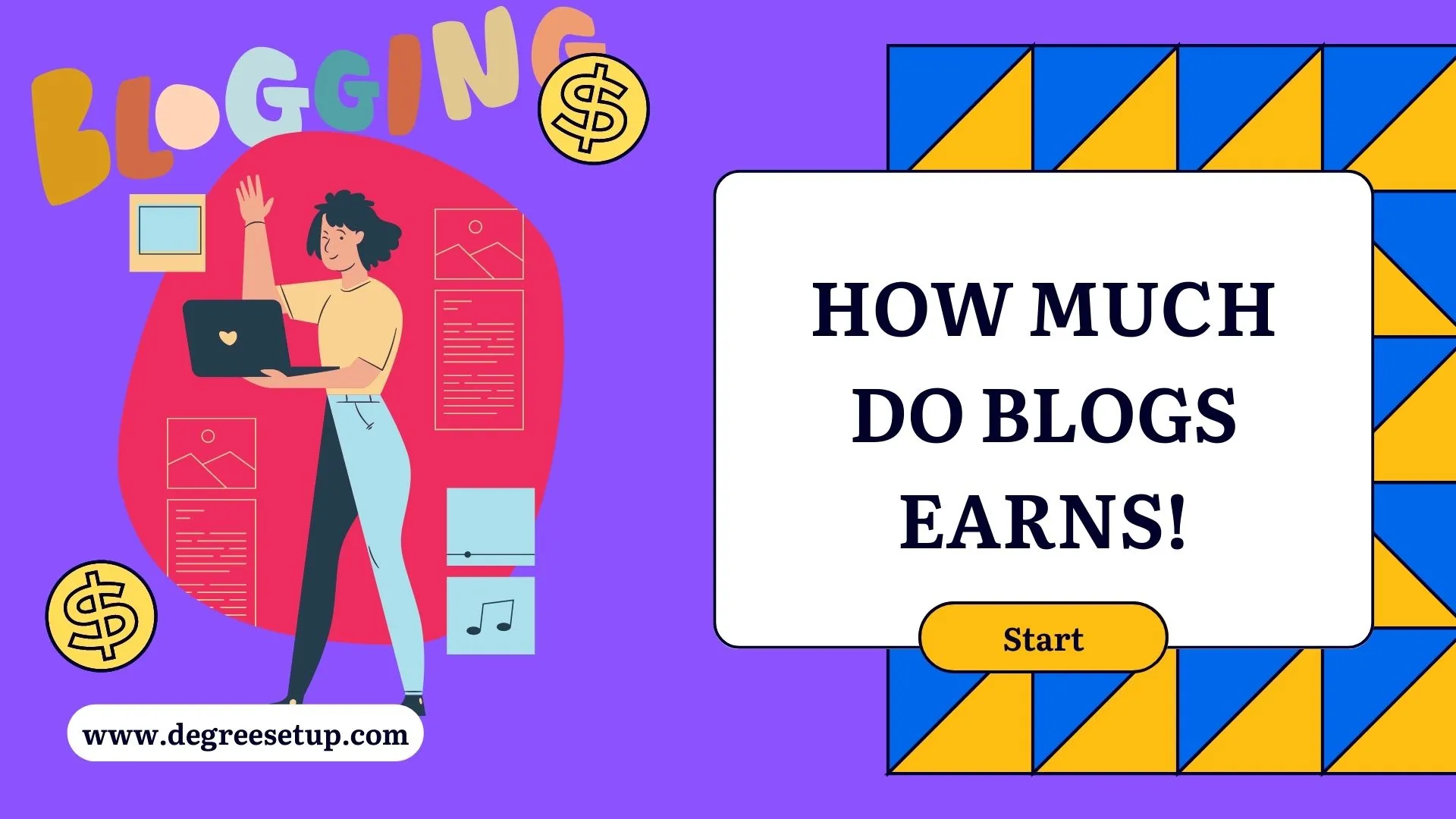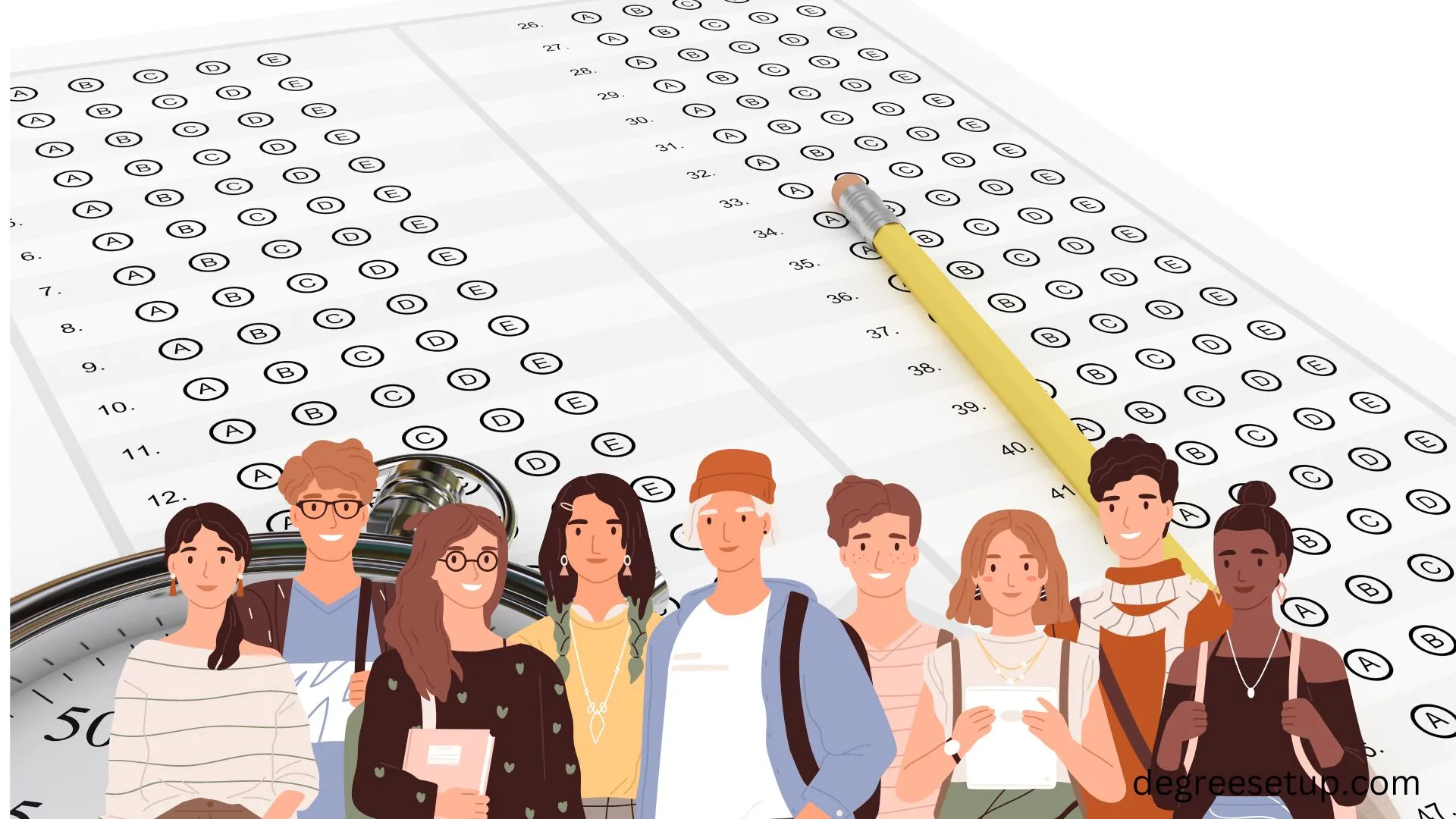There is a huge difference between a blog and a website, and if you are thinking of starting your website or blog, this is a must-read post for you.
Now here I will be covering the blog and how it should look so that it could easily appeal to your readers and be easy to navigate.
A blog should have a clean and easy-to-navigate interface so that visitors can easily read what they are looking for. Use simple font design and size and good white space. Along with that, images should be eye-catching and sharable with others.
For more detailed information, you can read further on this post about how a blog should look and implement on your site to make it look good. I have also taken examples from big companies, so it will be easy for you to understand.
Must Read: Is blogging still profitable?
Some blog design structures.
Here are some blog structure ideas to get an idea of how a blog should look. I have mentioned three famous blog structures that most bloggers use. You can use these ideas and design your blog. Learn more about blogging from google.
Blog structure 1
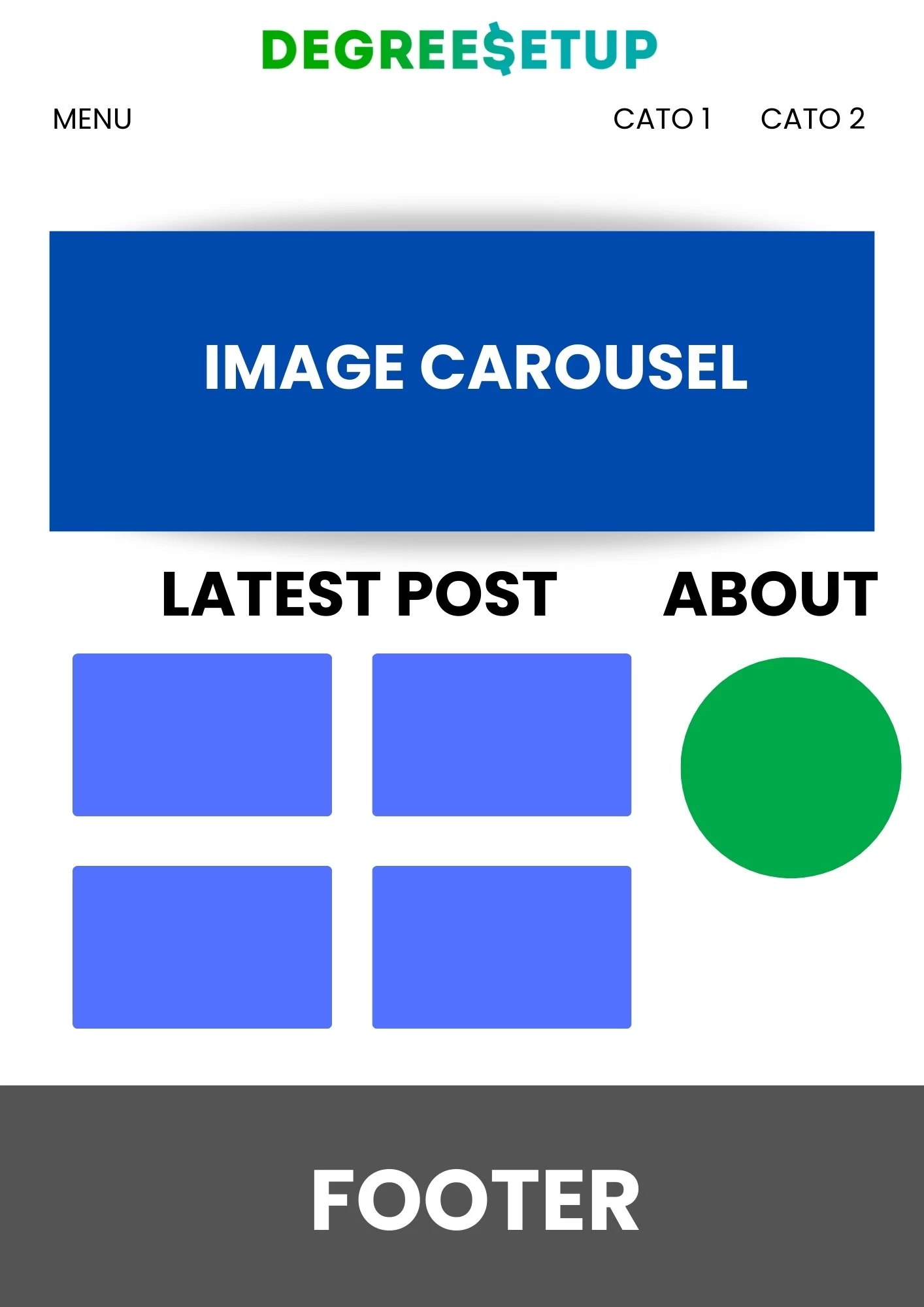
This blog idea is a popular one as you can there’s a logo on the header containing the logo along with menus.
The middle part contains an image or post slider with a blog post on the left side and information on the right.
Blog structure 2
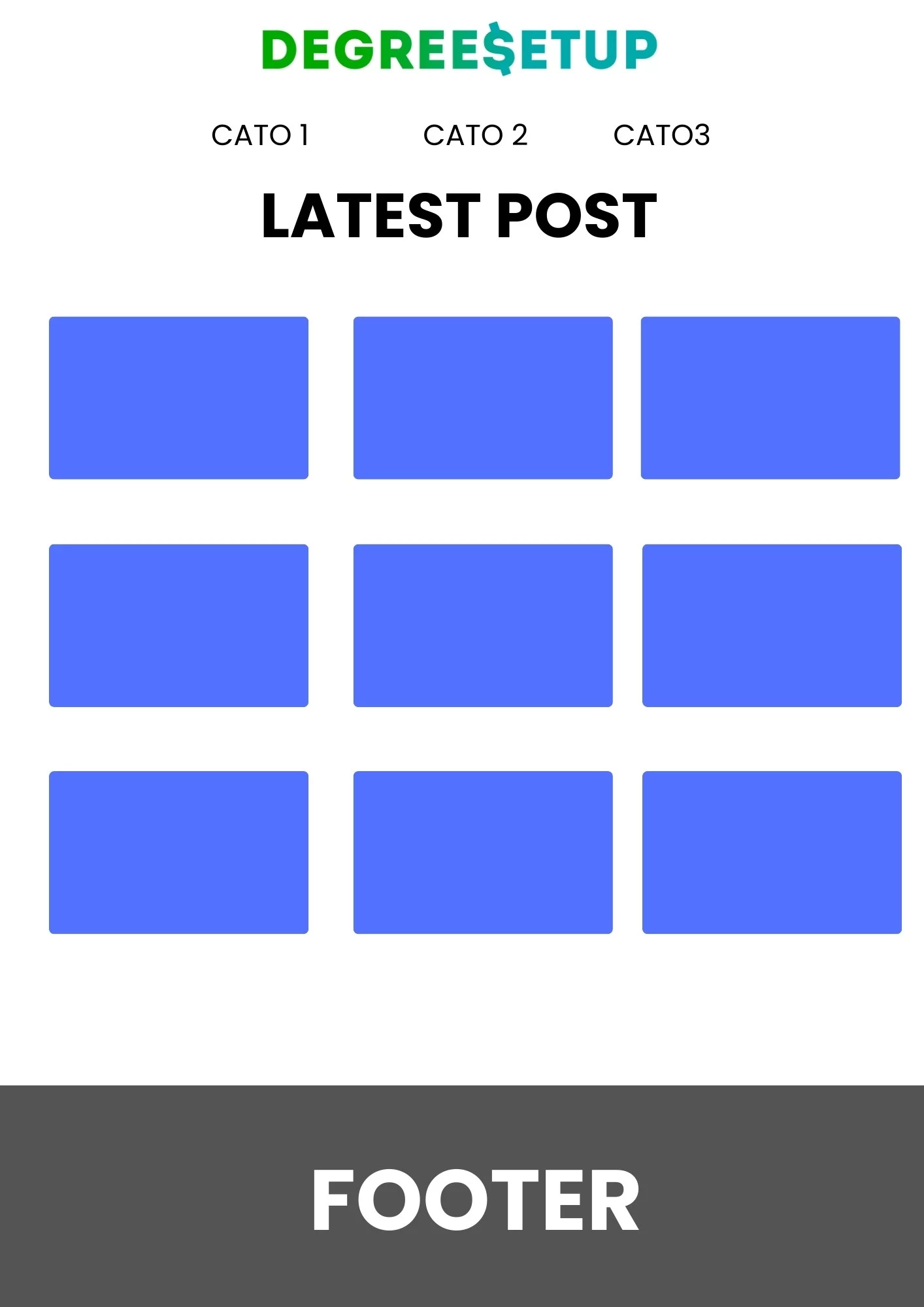
This is a simple blog structure with the menu on the top and a blog post in the middle and footer.
Blog structure 3
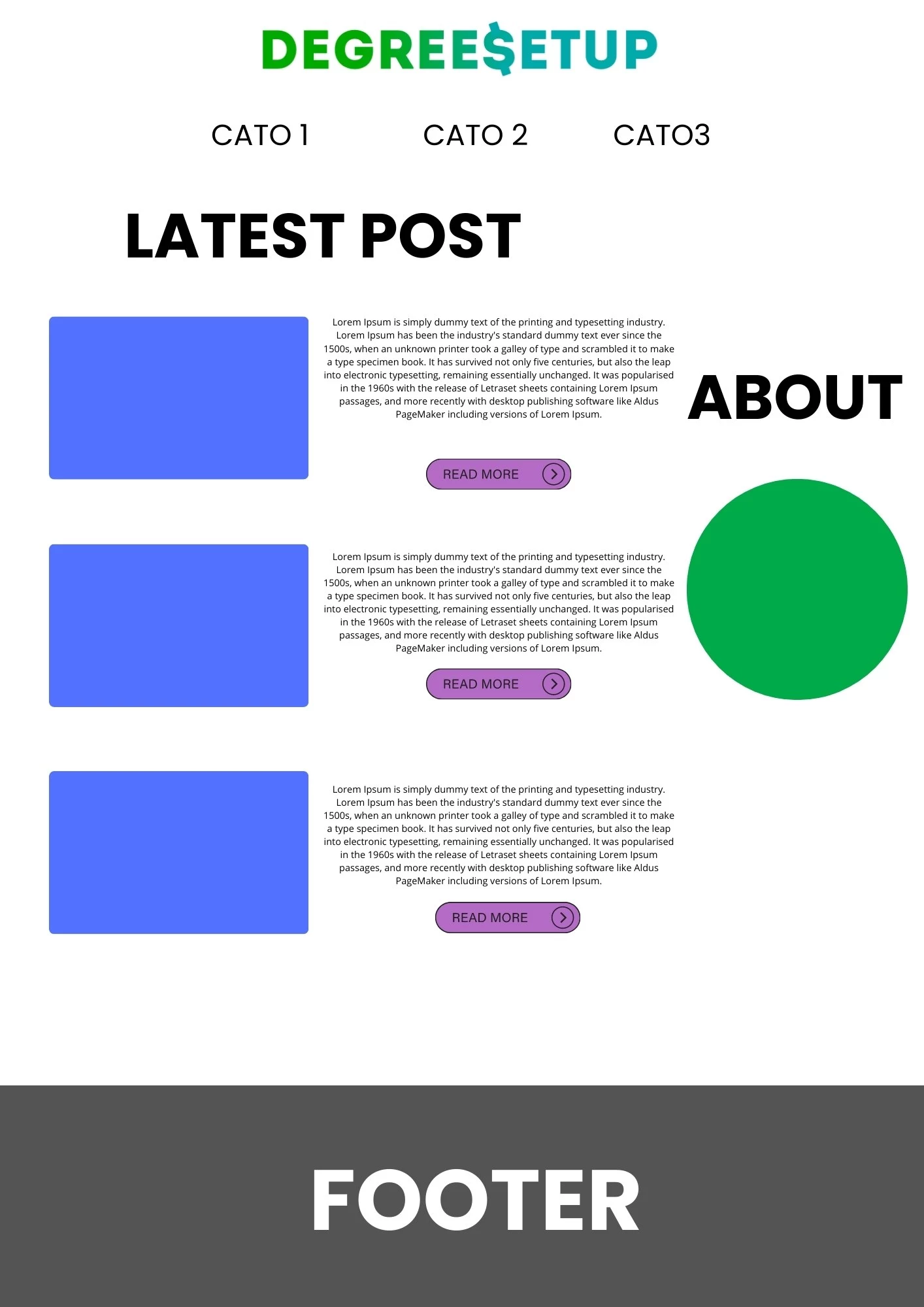
This blogging structure is old school, primarily used in old blogs. It is a simple blog structure with
What are the essential main parts of the blog?
If you are starting a blog, include these as they provide the basic structure, and users can easily access your blog.
In every blog or website, the below things are common the header, mid-section, and footer. You can read below to get more detail.
1. Header
- Logo – Keep your logo in high resolution, and it should have colors that stand out from the background.
- Menu and navigation bar – You can list categories, pages, and product links in your menu or navigation bar.
2. Midsection
- The blog’s main content – Keep your blog content with a featured image so visitors can easily access the content.
- About section – A small about section with the author’s image is excellent as readers can know who is the person behind the blog.
3. Footer
- Essential Links – Links that are essential deal with legal information and about your blog should be kept in the footer.
- Social media links – You can place social media links at the footer to build authority. With this, you can get organic followers and increase your social reach.
- Website disclaimer – A small section of text that deals with the limitations of the use of your website and the information it contains.
- Copyright information – Ownership of your content and your reserved rights.
Have you seen google’s blog?
Just look at it. You can get inspiration from the above image and design your blog similar to it. I am not telling you to copy the complete design but look at the thumbnails and text size. Isn’t it great!
If you don’t know how to design your blog like this, hire a web designer who will do it for you.
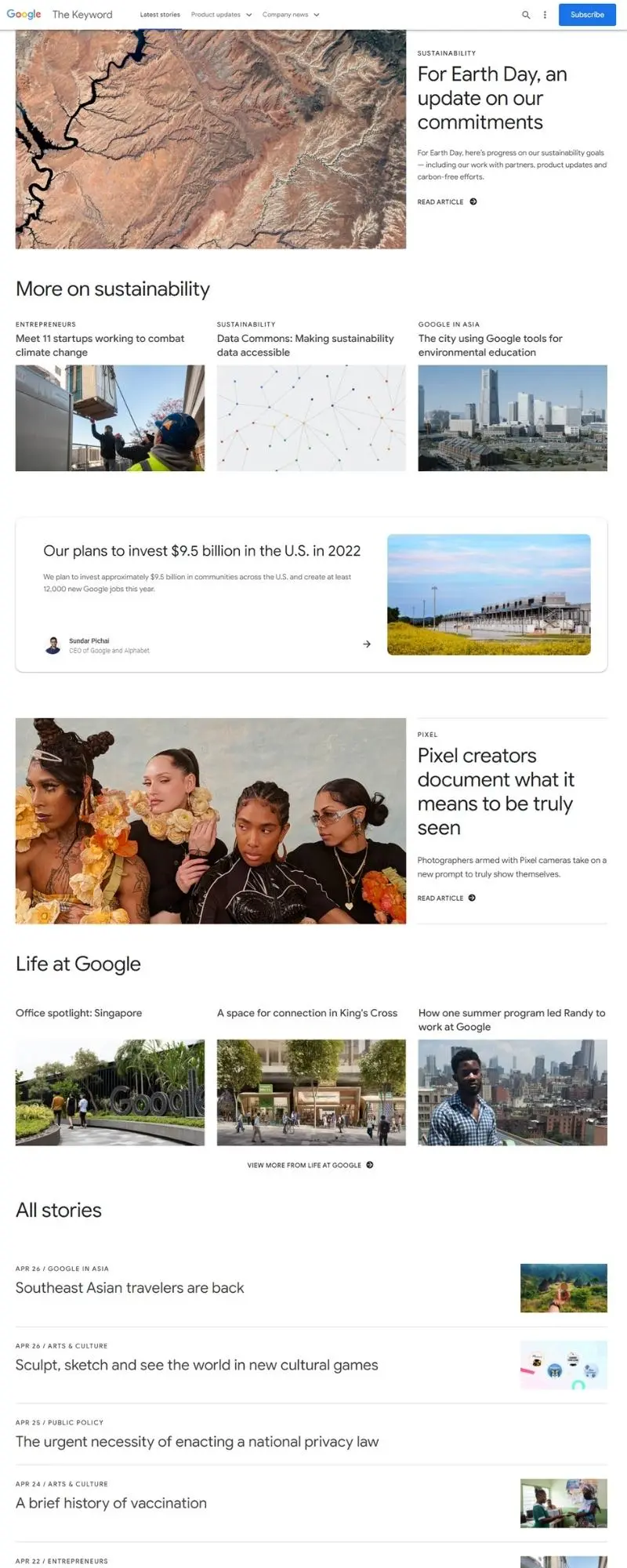
What things should you add to your blog to make it good?
To make your blog look good, you can add multiple things to make it visually appealing. Using a combination of various files such as images, graphs and videos can make your post much more informative.
- Images – Use high-resolution images (1280 px X 720 px) or above as it will look clear, and your website visitors will also find it easy to read if there’s any information written.
- Text – The size of your text on the blog. Keep it between 16-18 px and use short paragraphs containing 20-25 words. This would be easy for your visitors to read your information.
- Infographics – The use of infographics in posts can reduce text information. It is also helpful for getting backlinks as well. And most users find it easy to have an image instead of text. But this ideal is only for data-related information.
- Whitespace – Most people ignore this, but using white space on your blog makes it clean and easy to read. If you are using wordpress as your CMS, make sure to increase the text space so it would be easy for your readers to read.
How to structure your blog post content?
Here is the simple yet effective blog post structure you follow for writing your blog posts. Everyone uses this format, from single blog owners to big companies, and it is the best structure for SEO professionals.
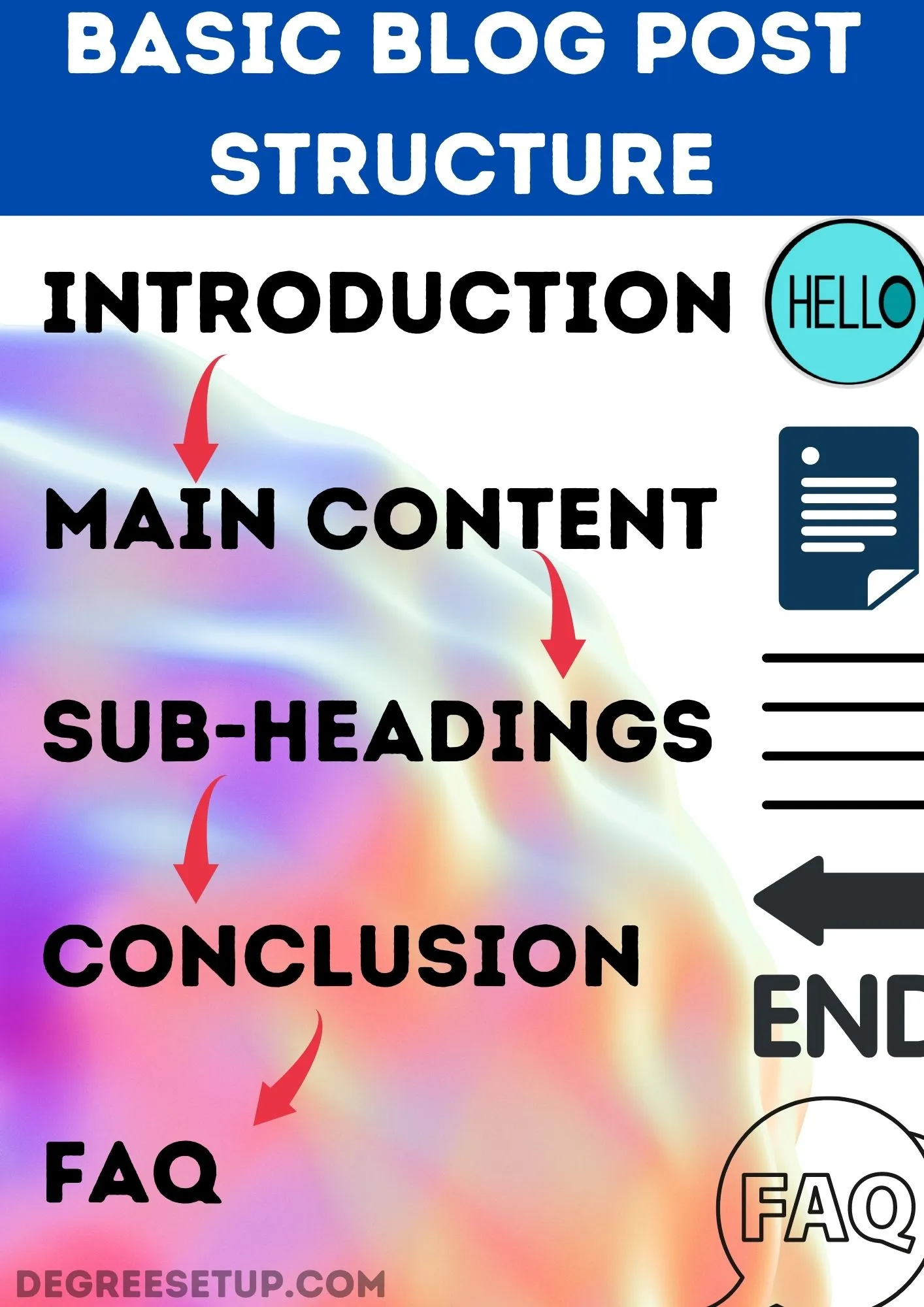
Structure of the blog post (Explained)
| Blog post structure | What to write |
|---|---|
| Introduction | Start your blog post by asking questions and adding data to make the reader curious and read further. |
| Answer and main content | Write answers straight to the point and have them explained in detail. |
| Subheadings | Add subheadings related to the title and write a few lines about them so readers can get diverse information about their query. |
| Conclusion | Wrap up your above points in short and add a call to action. Also, end your post with a positive note. |
| FAQ | Write in a few lines about frequently asked questions about the topic. |
Must Read: Blog post cost
Conclusion
After reading, I am sure you can follow these tips and implement them on your blog. To improve your blog, you can ask a few friends to read it and get their opinions about it. Also, ask them what things you can make better for the user experience.
You can also give your suggestions and ideas to improve my content by contacting us.
FAQ about How A blog should look
How do you change the blog look?
You can try out new themes and templates to change your blog’s look.
Does changing a blog’s theme affect SEO?
No, it does not change SEO much. It can increase or decrease the blog’s loading speed.