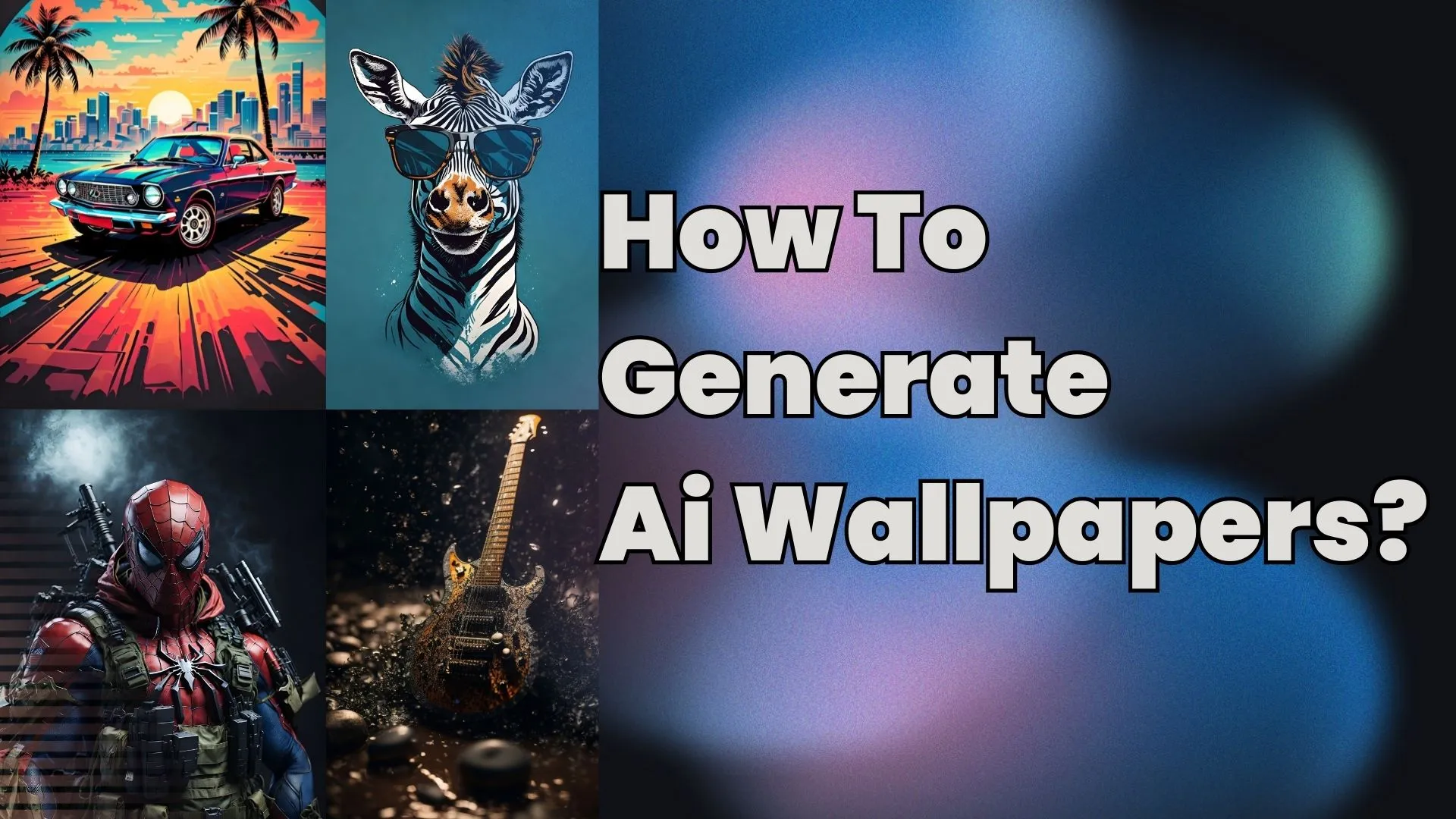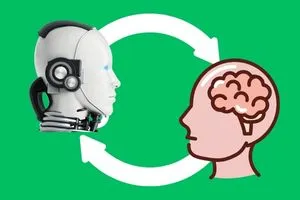To show internet speed on your computer taskbar, you have to download a free or open-source application from the internet. There are various types of programs and applications that you can use to show internet speed on your computer and laptop.
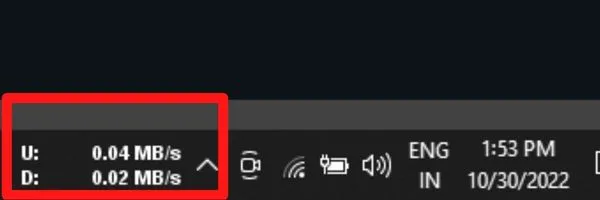
But among them, the best I have been using till now is the “net speed monitor.” It shows the live internet speed that my laptop consumes. It also show daily, monthly and yearly data consumption.
Steps to install net speed monitor
- Just write “net speed monitor” on google and download the program.
- You can download the program directly by using this link.
- Install the program and and you can see you upload and download speed.
- Once you install this program the speed will automatically show in the task bar of your pc.
Features of net speed monitor.
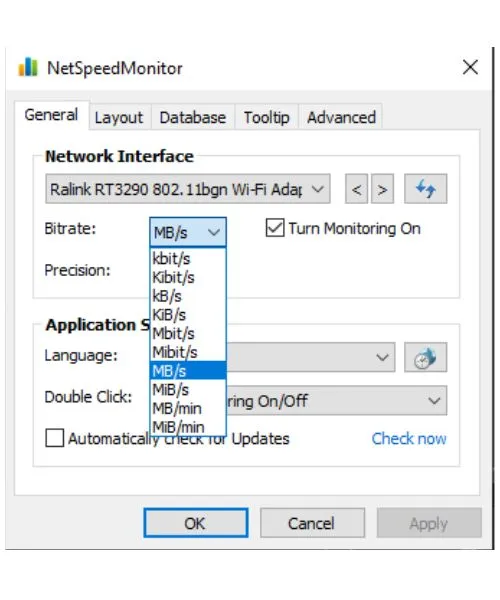
- Change bitrate into 10 different options.
- Change layout as per your required.
- You can save files of your consumed internet stats.
This app help you to monitor how much internet you have used, current download and upload speed.
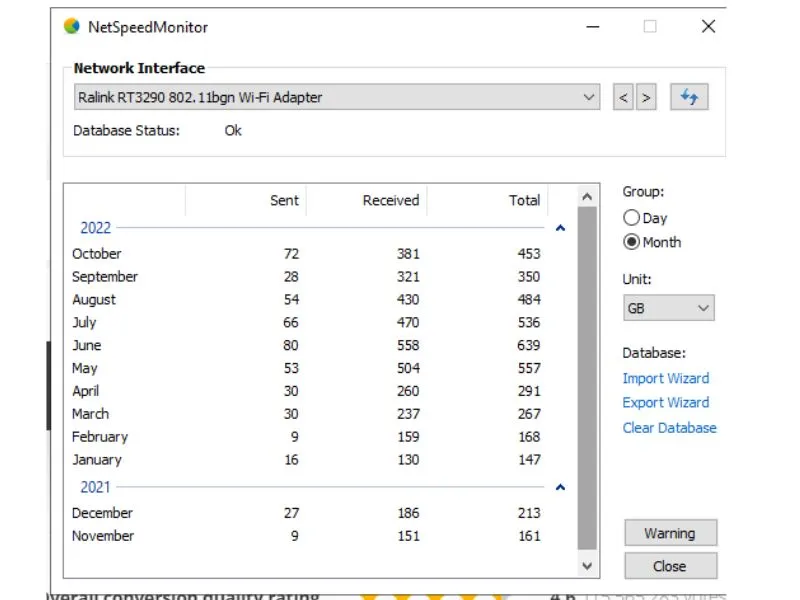
You can also keep a record of monthly data used on a specific computer or laptop if you have an office or if other people uses your laptop.